XplodedThemes Woo Floating Cart v2.8.1
No permission to download
- Thread starter SharkTanker
- Start date
-
Welcome to Original Babiato! All Resource are Free and No downloading Limit.. Join Our Official Telegram Channel For updates Bypass All the resource restrictions/Password/Key? Read here! Read Before submitting Resource Read here! Support Our Work By Donating Click here!
You are using an out of date browser. It may not display this or other websites correctly.
You should upgrade or use an alternative browser.
You should upgrade or use an alternative browser.
Tomz updated XplodedThemes Woo Floating Cart with a new update entry:
XplodedThemes Woo Floating Cart v2.6.2 Nulled
Read the rest of this update entry...
XplodedThemes Woo Floating Cart v2.6.2 Nulled
Download XplodedThemes Woo Floating Cart v2.6.1 Nulled Free
v2.6.2 - 05.02.2022
- **support**: Wrapped the **woocommerce_before_cart** action output with the **force_balance_tags()** wp function to make sure the returned html is always valid to avoid 3rd party hooks from messing up the cart display.
Read the rest of this update entry...
Tomz updated XplodedThemes Woo Floating Cart with a new update entry:
XplodedThemes Woo Floating Cart v2.6.4
Read the rest of this update entry...
XplodedThemes Woo Floating Cart v2.6.4
Download XplodedThemes Woo Floating Cart v2.6.4 Nulled Free
v2.6.4 - 12.04.2022
- **fix**: Cart Menu Item: fix alignment option not being applied on mobile / tablet screens
- **fix**: [Bug] Safari Scrolling Issue - The cart stops scrolling after making any cart updates
- **update**: XT Framework update
Read the rest of this update entry...
Tomz updated XplodedThemes Woo Floating Cart with a new update entry:
XplodedThemes Woo Floating Cart v2.6.4
Read the rest of this update entry...
When I activate the plugin, it shows errors. This is a problem with the license.
Code:
Object from empty value in \wp-content\plugins\xt-woo-floating-cart\xt-framework\includes\license\includes\class-license.php on line 156
Warning: Cannot modify header information - headers already sent by (output started at \wp-content\plugins\xt-woo-floating-cart\xt-framework\includes\license\includes\class-license.php:156) in \wp-includes\functions.php on line 6828
Warning: Cannot modify header information - headers already sent by (output started at \wp-content\plugins\xt-woo-floating-cart\xt-framework\includes\license\includes\class-license.php:156) in \wp-admin\includes\misc.php on line 1310
Warning: Cannot modify header information - headers already sent by (output started at \wp-content\plugins\xt-woo-floating-cart\xt-framework\includes\license\includes\class-license.php:156) in \wp-admin\admin-header.php on line 9@Tomz @Jano Is there any way to fix this problem?
@Tomz @Jano @NullMaster Is this the nulled version of the plugin for sure? It shows constant errors because of the license. There are also a lot of problems with the plugin-update-checker.php file. I have the error display enabled on the site. Tried installing the plugin on different sites.
No such problem with XplodedThemes Woo Quick View plugin. It just shows that the license is activated.
Is there any way to fix this problem?
No such problem with XplodedThemes Woo Quick View plugin. It just shows that the license is activated.
Is there any way to fix this problem?
Last edited:
- May 24, 2018
- 75,468
- 111,799
- 120
@bobsmith check it when u have time@Tomz @Jano @NullMaster Is this the nulled version of the plugin for sure? It shows constant errors because of the license. I have the error display enabled on the site. Tried installing the plugin on different sites.
No such problem with XplodedThemes Woo Quick View plugin. It just shows that the license is activated.
Is there any way to fix this problem?
thanks
@Tomz tested both and both have same results.
First tested @dm1try file from here that I was supposedly thinking was untouched as asked to null it.
However, installed plugin and WooCommerce on sandbox and got it returned as licenced already
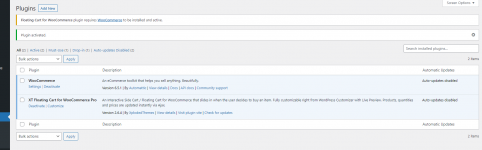
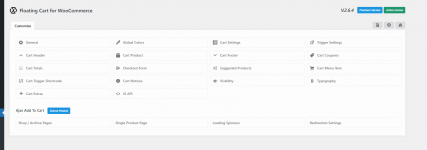
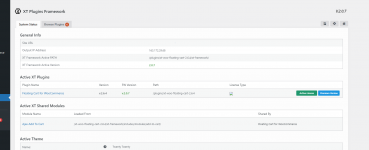
Tried the same on local and as soon as activate the XT plugin it crashes WordPress.
Did the same with the nulled version from main download, works fine on sandbox and yet crashes on local too.
First tested @dm1try file from here that I was supposedly thinking was untouched as asked to null it.
However, installed plugin and WooCommerce on sandbox and got it returned as licenced already
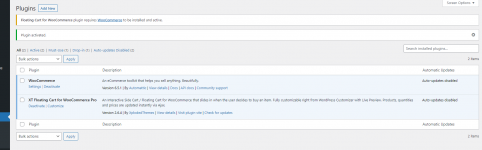
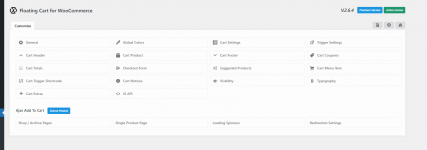
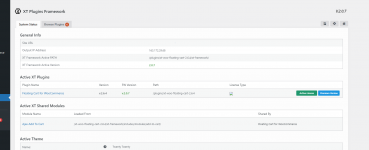
Tried the same on local and as soon as activate the XT plugin it crashes WordPress.
Did the same with the nulled version from main download, works fine on sandbox and yet crashes on local too.
When I activate the plugin, it shows errors. This is a problem with the license.
Code:Object from empty value in \wp-content\plugins\xt-woo-floating-cart\xt-framework\includes\license\includes\class-license.php on line 156 Warning: Cannot modify header information - headers already sent by (output started at \wp-content\plugins\xt-woo-floating-cart\xt-framework\includes\license\includes\class-license.php:156) in \wp-includes\functions.php on line 6828 Warning: Cannot modify header information - headers already sent by (output started at \wp-content\plugins\xt-woo-floating-cart\xt-framework\includes\license\includes\class-license.php:156) in \wp-admin\includes\misc.php on line 1310 Warning: Cannot modify header information - headers already sent by (output started at \wp-content\plugins\xt-woo-floating-cart\xt-framework\includes\license\includes\class-license.php:156) in \wp-admin\admin-header.php on line 9
@Tomz @Jano Is there any way to fix this problem?
Not getting any issues on sandbox but crashing local.
Sorted it and got it working on local fine now as well as sandbox.
if anybody is having issues with main download then swap to this version instead.
@Tomz don't change this for main download unless lots of people have issues and not just a few.
Last edited:
Tomz updated XplodedThemes Woo Floating Cart with a new update entry:
XplodedThemes Woo Floating Cart v2.6.5
Read the rest of this update entry...
XplodedThemes Woo Floating Cart v2.6.5
Download XplodedThemes Woo Floating Cart v2.6.5 Nulled Free
v2.6.5 - 19.05.2022
- **fix**: When Checkout Form is enabled and Terms and conditions page is set within Customizer -> WooCommerce -> Checkout, the terms text and required checkbox are not visible, making it impossible to complete the checkout. Now fixed: https://d.pr/i/3Tkwdo
- **update**: XT Framework update
Read the rest of this update entry...
Tomz updated XplodedThemes Woo Floating Cart with a new update entry:
XplodedThemes Woo Floating Cart v2.6.5
Read the rest of this update entry...
@Tomz
Tested this one again due to the crashes with previous version before on local and yet working on sandbox.
Anyways, good news is that it works on both local and sandbox without issues, apart from it is now saying inactive licence and need to add that before do anything else.
So have sorted that so now licence is active/valid and reuploaded it as main download.
warmanepro2
Member
- May 22, 2022
- 59
- 4
- 8
Its bugged, i am adding the product to the cart and the cart opens in popup, but when i click checkout it says your cart is empty, also added the product to the cart and refreshed page, but its not adding the products to cart..
Tomz updated XplodedThemes Woo Floating Cart with a new update entry:
XplodedThemes Woo Floating Cart v2.6.6
Read the rest of this update entry...
XplodedThemes Woo Floating Cart v2.6.6
Download XplodedThemes Woo Floating Cart v2.6.6 Nulled Free
v2.6.6 - 15.06.2022
- **fix**: Shipping calculator will now be visible only if the native woocommerce option "Enable the shipping calculator on the cart page" is enabled. **https://d.pr/i/UhmUeZ**
- **fix**: Fixed issue with grouped products forcing users to select all products. Allow adding 1 or more products to the cart instead.
- **fix**: When using the "Upsell Order Bump Offer for WooCommerce" plugin, skip...
Read the rest of this update entry...
Similar threads
- Replies
- 0
- Views
- 514
- Replies
- 4
- Views
- 677
- Replies
- 110
- Views
- 6K
- Replies
- 47
- Views
- 4K



