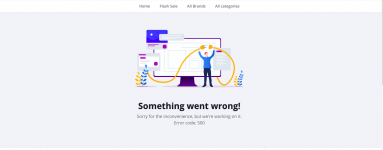Active eCommerce CMS By ActiveITzone 23471405 v9.4 Nulled
No permission to download
- Thread starter abolix
- Start date
-
Welcome to Original Babiato! All Resource are Free and No downloading Limit.. Join Our Official Telegram Channel For updates Bypass All the resource restrictions/Password/Key? Read here! Read Before submitting Resource Read here! Support Our Work By Donating Click here!
You are using an out of date browser. It may not display this or other websites correctly.
You should upgrade or use an alternative browser.
You should upgrade or use an alternative browser.
Silva
Active member
- Oct 12, 2020
- 432
- 233
- 43
I dont have idea abt thisi mean, I installed that active-ecommerce-african-payment-gateway-addon plugin on the site and it works on the site, but it does not work in the mobile application when ordering and buying.
kind_ness
New member
- Mar 1, 2020
- 0
- 1
- 0
Rajinder S
New member
- Feb 3, 2021
- 0
- 0
- 0
Suddenly "This copy of Acive E-Commerce is pirated" popping up on all the images, never felt this issue with earlier versions.
can anybody help ?
can anybody help ?
Rajinder S
New member
- Feb 3, 2021
- 0
- 0
- 0
Try deleting the Paystack entry form addon in database and try with another version of addon. I have the same issue with PayTM addon earlier with 4.6 version
A
abirbs
Guest
How to install I did a regular process on the current version but it asks for purchase key
- Jul 25, 2020
- 348
- 1,081
- 93
Download the nulled version from this post, but don't forget to follow the instructions:How to install I did a regular process on the current version but it asks for purchase key
- Jul 25, 2020
- 348
- 1,081
- 93
Open a thread in the (Request section) and we will check it, but read the rules first.please i have a banking script which i want to null, can someone help, i will pay , please
Chijioke
Member
- Apr 18, 2020
- 58
- 9
- 8
I added a form, edited the maintenance page at resources/views/errors/503.blade.php.
Although, I tried to submit the form but it wasn't posting. How can I exempt the subscriber form from the maintenace effect cause it locks down the whole script and thus, the page reloads but doesn''t post.
@Silva, @phpcore @koret30245
Here is a copy of my code.
@extends('frontend.layouts.template_landing')
@php
$landing_banner = "style=background-image:url(/assets/images/bg-app.png)";
$landing_banner2 = "style=background-image:url(/assets/images/ld-banner-02.png)";
@endphp
@section('main')
<body class="template-coming-soon">
<div id="wrapper">
<header id="header" class="site-header">
<div class="container">
<div class="site__brand">
<a title="Logo" href="#" class="site__brand__logo"><img src="{{ uploaded_asset(get_setting('site_icon')) }}" alt="logo"></a>
</div><!-- .site__brand -->
</div><!-- .container-fluid -->
</header><!-- .site-header -->
<main id="main" class="site-main">
<div class="container">
<div class="row">
<div class="col-md-6">
<div class="cs-info">
<h1>Under Construction!</h1>
<p>To make somethings right we need some time to rebuild. Get notified when we are done.</p>
@if (get_setting('show_subscribe_form') == 'on')
<div class="pb-5 pt-4 px-5">
<form class="" method="POST" action="{{ route('subscribers.store') }}">
@csrf
<div class="form-group mb-0">
<input type="email" class="form-control" placeholder="{{ translate('Enter Email Address') }}" name="email" required>
</div>
<button type="submit" class="btn btn-primary btn-block mt-3">
{{ translate('Subscribe Now') }}
</button>
</form>
</div>
@endif
</div><!-- .cs-info -->
</div>
<div class="col-md-6">
<div class="cs-thumb">
<img src="{{static_asset('assets/images/cs-thumb.svg')}}" alt="Coming Soon">
</div><!-- .cs-thumb -->
</div>
</div>
</div>
</main><!-- .site-main -->
<footer id="footer" class="footer">
<div class="container">
<div class="footer-socials">
<ul>
<li>
<a title="Facebook" href="https://facebook.com/">
<i class="lab la-facebook-square"></i>
</a>
</li>
<li>
<a title="Instagram" href="https://instagram.com/">
<i class="la la-instagram"></i>
</a>
</li>
<li>
<a title="Twitter" href="https://twitter.com/">
<i class="lab la-twitter-square"></i>
</a>
</li>
<li>
<a title="Youtube" href="https://youtube.com/">
<i class="lab la-youtube-square"></i>
</a>
</li>
</ul>
</div>
</div><!-- .container -->
</footer><!-- site-footer -->
</div><!-- #wrapper -->
</body>
@stop
Although, I tried to submit the form but it wasn't posting. How can I exempt the subscriber form from the maintenace effect cause it locks down the whole script and thus, the page reloads but doesn''t post.
@Silva, @phpcore @koret30245
Here is a copy of my code.
@extends('frontend.layouts.template_landing')
@php
$landing_banner = "style=background-image:url(/assets/images/bg-app.png)";
$landing_banner2 = "style=background-image:url(/assets/images/ld-banner-02.png)";
@endphp
@section('main')
<body class="template-coming-soon">
<div id="wrapper">
<header id="header" class="site-header">
<div class="container">
<div class="site__brand">
<a title="Logo" href="#" class="site__brand__logo"><img src="{{ uploaded_asset(get_setting('site_icon')) }}" alt="logo"></a>
</div><!-- .site__brand -->
</div><!-- .container-fluid -->
</header><!-- .site-header -->
<main id="main" class="site-main">
<div class="container">
<div class="row">
<div class="col-md-6">
<div class="cs-info">
<h1>Under Construction!</h1>
<p>To make somethings right we need some time to rebuild. Get notified when we are done.</p>
@if (get_setting('show_subscribe_form') == 'on')
<div class="pb-5 pt-4 px-5">
<form class="" method="POST" action="{{ route('subscribers.store') }}">
@csrf
<div class="form-group mb-0">
<input type="email" class="form-control" placeholder="{{ translate('Enter Email Address') }}" name="email" required>
</div>
<button type="submit" class="btn btn-primary btn-block mt-3">
{{ translate('Subscribe Now') }}
</button>
</form>
</div>
@endif
</div><!-- .cs-info -->
</div>
<div class="col-md-6">
<div class="cs-thumb">
<img src="{{static_asset('assets/images/cs-thumb.svg')}}" alt="Coming Soon">
</div><!-- .cs-thumb -->
</div>
</div>
</div>
</main><!-- .site-main -->
<footer id="footer" class="footer">
<div class="container">
<div class="footer-socials">
<ul>
<li>
<a title="Facebook" href="https://facebook.com/">
<i class="lab la-facebook-square"></i>
</a>
</li>
<li>
<a title="Instagram" href="https://instagram.com/">
<i class="la la-instagram"></i>
</a>
</li>
<li>
<a title="Twitter" href="https://twitter.com/">
<i class="lab la-twitter-square"></i>
</a>
</li>
<li>
<a title="Youtube" href="https://youtube.com/">
<i class="lab la-youtube-square"></i>
</a>
</li>
</ul>
</div>
</div><!-- .container -->
</footer><!-- site-footer -->
</div><!-- #wrapper -->
</body>
@stop
Last edited:
- Jul 25, 2020
- 348
- 1,081
- 93
New nulled version to remove (Pirated Copy) message that appears on the header, ALL activation checks are removed, if you have v5.0 already installed, just upload (resources) & (vendor) folders & overwrite existing files, only follow next steps if you do a fresh installation:
1- Install the script & import the database normally.
2- Go to phpMyAdmin and drop ALL tabels in the database.
3- Import the database from the folder (db) located in the script installation folder.
4- You can login to admin area using:
Email: [email protected]
Pass: 123456
If you like my post, don't forget to give it
Please check & report.
1- Install the script & import the database normally.
2- Go to phpMyAdmin and drop ALL tabels in the database.
3- Import the database from the folder (db) located in the script installation folder.
4- You can login to admin area using:
Email: [email protected]
Pass: 123456
Download Link
If you like my post, don't forget to give it 
Please check & report.
Last edited:
Silva
Active member
- Oct 12, 2020
- 432
- 233
- 43
Will you make a patch plz?? It would help us lot.New nulled version to avoid (Pirated Copy) message that appears on the header, ALL activation checks are removed, just follow the steps:
1- Install the script & import the database normally.
2- Go to phpMyAdmin and drop ALL tabels in the database.
3- Import the database from the folder (db) located in the script installation folder.
4- You can login to admin area using:
Email: [email protected]
Pass: 123456
Download Link
Please check & report.
- Jul 25, 2020
- 348
- 1,081
- 93
You can upload (resources) & (vendor) folders, and replace existing files, that's it!Will you make a patch plz?? It would help us lot.
Silva
Active member
- Oct 12, 2020
- 432
- 233
- 43
ok, thanksYou can upload (resources) & (vendor) folders, and replace existing files, that's it!
filsduweb7
Active member
- Jun 19, 2020
- 156
- 35
- 28
My brother thank you very muchNew nulled version to avoid (Pirated Copy) message that appears on the header, ALL activation checks are removed, if you have v5 already installed, just upload (resources) & (vendor) folders & overwrite existing files, only follow next steps if you do a fresh installation:
1- Install the script & import the database normally.
2- Go to phpMyAdmin and drop ALL tabels in the database.
3- Import the database from the folder (db) located in the script installation folder.
4- You can login to admin area using:
Email: [email protected]
Pass: 123456
Download Link
Please check & report.
- Jul 25, 2020
- 348
- 1,081
- 93
Welcome bro!My brother thank you very much
Olamide111
Member
- May 5, 2022
- 34
- 2
- 8
Please Share App Customization files here .... I Am deepak06542 but blocked by adminNew nulled version to remove (Pirated Copy) message that appears on the header, ALL activation checks are removed, if you have v5.0 already installed, just upload (resources) & (vendor) folders & overwrite existing files, only follow next steps if you do a fresh installation:
1- Install the script & import the database normally.
2- Go to phpMyAdmin and drop ALL tabels in the database.
3- Import the database from the folder (db) located in the script installation folder.
4- You can login to admin area using:
Email: [email protected]
Pass: 123456
Download Link
If you like my post, don't forget to give it
Please check & report.
Active eCommerce CMS Addons by @kens

- Jul 25, 2020
- 348
- 1,081
- 93
tuton012 updated Active eCommerce CMS with a new update entry:
V5.1
Read the rest of this update entry...
V5.1
Clean Version Not Nulled
version: 5.1 (21/08/2021)
Improvements & Bug solving
- Speed optimization for admin panel
- Caching improvement
- App compatibility for version 1.6
Read the rest of this update entry...
Similar threads
- Replies
- 8
- Views
- 2K
- Replies
- 33
- Views
- 5K
- Replies
- 48
- Views
- 8K
- Replies
- 0
- Views
- 1K
Latest posts
-
-
VCard SaaS - Digital Business Card Builder SaaS - Laravel VCard Saas
- Latest: DreamCast666
-
-
-