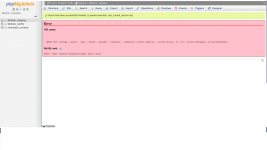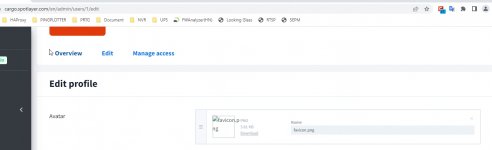- Jul 7, 2018
- 28
- 95
- 13
Sksalman43 updated Cargo Pro - Courier System with a new update entry:
Cargo Pro - Courier System v7.1.0 – [ 17 Jan 2023]
Read the rest of this update entry...
Cargo Pro - Courier System v7.1.0 – [ 17 Jan 2023]
v7.1.0 – [ 17 Jan 2023]
- New.
- Add a PDF Print in RTL and LTR languages*
- Add Search Shipments by Order id*
- Fixes.
- Fix Api Driver App
- Fix Area Costs
- Fix Value Input Country key
- Fix Shipping Rates
- Fix Show from State & to State in shipment
- Fix Branch Name When it Doesn’t Exist
- Fix Shipping Rates
- Fix input validation in Shipment Calculator
- Fix Customer Name in Shipments Table On Home Page
- Improvements and minor bug fixes.
Read the rest of this update entry...