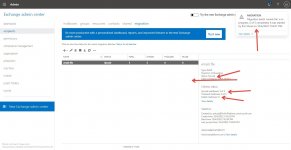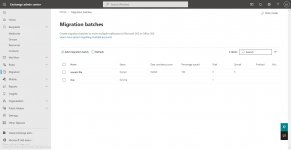KomissarMinsky
Active member
- Nov 13, 2018
- 339
- 128
- 43
Hi all.
Client with current Cpanel based email system, basic.
Has now got some Office365 licences and would like to export all his emails From cpanel to the Office365 system.
I've been looking around and all I can find are BS spammy sites with odd exported or backup tools.
Is there any good tool that I can get that works for this, or perhaps there's a method someone knows of that I can setup - or perhaps someone is offering a service to do this.
Please do get in touch with me soonest to accomplish this.
Thank You!
Client with current Cpanel based email system, basic.
Has now got some Office365 licences and would like to export all his emails From cpanel to the Office365 system.
I've been looking around and all I can find are BS spammy sites with odd exported or backup tools.
Is there any good tool that I can get that works for this, or perhaps there's a method someone knows of that I can setup - or perhaps someone is offering a service to do this.
Please do get in touch with me soonest to accomplish this.
Thank You!