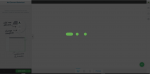e1ude
New member
- Jan 30, 2020
- 17
- 24
- 3
I didn't read all 22 pages to see if this activation method was listed, but if there's a specific option in the wp_options table, then all plugins and themes are activated.
In the wp_options table set 'thrive_license' to: a:1:{i:0;s:3:"all";}
Or, you can add this to your child theme's functions.php and remove it after it runs once because it will run on every page load and you only need to run it once.
No need to edit any plugin or theme files again and autoupdates work.
Here are the current links directly from the source. The URL scheme is easy to figure out for any future versions.
download.thrivethemes.com/thrive-apprentice-2.2.14.3.zip
download.thrivethemes.com/thrive-architect-2.5.3.3.zip
download.thrivethemes.com/thrive-clever-widgets-1.5.4.zip
download.thrivethemes.com/thrive-comments-1.4.1.zip
download.thrivethemes.com/thrive-headline-optimizer-1.2.7.zip
download.thrivethemes.com/thrive-leads-2.2.14.3.zip
download.thrivethemes.com/thrive-optimize-1.4.1.zip
download.thrivethemes.com/thrive-ovation-2.3.0.zip
download.thrivethemes.com/thrive-quiz-builder-2.2.14.3.zip
download.thrivethemes.com/thrive-ultimatum-2.2.13.3.zip
download.thrivethemes.com/focusblog-1.416.zip
download.thrivethemes.com/ignition-1.416.zip
download.thrivethemes.com/luxe-1.416.zip
download.thrivethemes.com/minus-1.416.zip
download.thrivethemes.com/performag-1.416.zip
download.thrivethemes.com/pressive-1.416.zip
download.thrivethemes.com/squared-1.416.zip
download.thrivethemes.com/storied-1.416.zip
download.thrivethemes.com/voice-1.416.zip
EDITED to make links not clickable. (I didn't know the forum software would do that)
In the wp_options table set 'thrive_license' to: a:1:{i:0;s:3:"all";}
Or, you can add this to your child theme's functions.php and remove it after it runs once because it will run on every page load and you only need to run it once.
PHP:
// Activate Thrive
$thrive_options = array(0 => 'all',);
update_option( 'thrive_license', $thrive_options );No need to edit any plugin or theme files again and autoupdates work.
Here are the current links directly from the source. The URL scheme is easy to figure out for any future versions.
download.thrivethemes.com/thrive-apprentice-2.2.14.3.zip
download.thrivethemes.com/thrive-architect-2.5.3.3.zip
download.thrivethemes.com/thrive-clever-widgets-1.5.4.zip
download.thrivethemes.com/thrive-comments-1.4.1.zip
download.thrivethemes.com/thrive-headline-optimizer-1.2.7.zip
download.thrivethemes.com/thrive-leads-2.2.14.3.zip
download.thrivethemes.com/thrive-optimize-1.4.1.zip
download.thrivethemes.com/thrive-ovation-2.3.0.zip
download.thrivethemes.com/thrive-quiz-builder-2.2.14.3.zip
download.thrivethemes.com/thrive-ultimatum-2.2.13.3.zip
download.thrivethemes.com/focusblog-1.416.zip
download.thrivethemes.com/ignition-1.416.zip
download.thrivethemes.com/luxe-1.416.zip
download.thrivethemes.com/minus-1.416.zip
download.thrivethemes.com/performag-1.416.zip
download.thrivethemes.com/pressive-1.416.zip
download.thrivethemes.com/squared-1.416.zip
download.thrivethemes.com/storied-1.416.zip
download.thrivethemes.com/voice-1.416.zip
EDITED to make links not clickable. (I didn't know the forum software would do that)
Last edited: