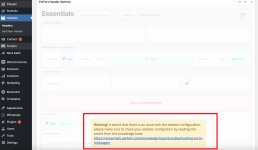Essentials | Best Multipurpose WordPress Theme v3.2.19
No permission to download
- Thread starter tanierlyons
- Start date
-
Welcome to Original Babiato! All Resource are Free and No downloading Limit.. Join Our Official Telegram Channel For updates Bypass All the resource restrictions/Password/Key? Read here! Read Before submitting Resource Read here! Support Our Work By Donating Click here!
You are using an out of date browser. It may not display this or other websites correctly.
You should upgrade or use an alternative browser.
You should upgrade or use an alternative browser.
The team have not been able to properly null this version. You can follow this advice by @SpeedR on the previous page. Seems to be the only workaround at the moment.
For me the header issue is simple.. u need to download version 2.1.8, upload as normal.. but don't activated any else plugin essential except pixfort core plugin.. then go to header to edit what you want.. after done edit the header, activated all the plugin required and select your header you want to use on header theme options..
i'm doing this on 2.1.8 version.. newest version you can do like this also, but they will forced you guys to update the pixfort core to new version.. if you update the pixfort version to newest one, you can't edit the header even you just activate the pixfort core plugin only..
Vamptonite
New member
- May 4, 2022
- 12
- 4
- 3
lolpower30
New member
- May 4, 2022
- 9
- 0
- 1
Dosen t workHere is a quick way to unlock that header section. Download/Install this plugin:
Add Admin JavaScript
Interface for easily defining additional JavaScript (inline and/or by URL) to be added to all administration pages.wordpress.org
Go to settings and add this code where it says Admin JavaScript (in footer):
*** Hidden text: cannot be quoted. ***
- May 24, 2018
- 75,776
- 111,851
- 120
Tomz updated Essentials | Multipurpose WordPress Theme with a new update entry:
Essentials Theme v3.0.2 Nulled
Read the rest of this update entry...
Essentials Theme v3.0.2 Nulled
Download Essentials v3.0.2 | Multipurpose WordPress Theme Nulled Free
For change log check here [ I cant copy]

Changelog - Essentials Knowledge base
essentials.pixfort.com
Read the rest of this update entry...
Vamptonite
New member
- May 4, 2022
- 12
- 4
- 3
Is header lock problem solved with new nulled version?Tomz updated Essentials | Multipurpose WordPress Theme with a new update entry:
Essentials Theme v3.0.2 Nulled
Read the rest of this update entry...
joepremium
Member
- May 20, 2020
- 82
- 43
- 18
I see there was a character that pasted differently, I just updated the code, please try again. Or to confirm that it works just go to the headers builder pager (in the admin menu), press F12, go to the dev tools console tab and paste the code there; wait for 3 seconds and it will unlock.Dosen t work
- May 2, 2022
- 213
- 203
- 43
This code just remove warning message but still doesn't enable/allow saving!I see there was a character that pasted differently, I just updated the code, please try again. Or to confirm that it works just go to the headers builder pager (in the admin menu), press F12, go to the dev tools console tab and paste the code there; wait for 3 seconds and it will unlock.
whizline
Active member
- May 25, 2022
- 117
- 25
- 28
I am having an issue though. This error appears everywhere.

how do i fix this error???
Warning! It seems that there is an issue with the website configuration, please make sure to check your website configuration by reading this article from the knowledge base:
https://essentials.pixfort.com/knowledge-base/troubleshooting-error-messages/

I am having errors sir.Tomz updated Essentials | Multipurpose WordPress Theme with a new update entry:
Essentials Theme v3.0.2 Nulled
Read the rest of this update entry...
Error has been fixed by installing redux framework plug-in.I am having errors sir.
how do i fix this error???
Warning! It seems that there is an issue with the website configuration, please make sure to check your website configuration by reading this article from the knowledge base:
https://essentials.pixfort.com/knowledge-base/troubleshooting-error-messages/
whizline
Active member
- May 25, 2022
- 117
- 25
- 28
You cannot edit the header too. That's where you will find that error. I just had to roll back to version 2.17 insteadI just checked and is working fine for me .. only think you can not import demos
For me is working , but because i dose not have how to import the demo content, i make it from beginning and maybe here is the difference ... but anyway i know a trick from previous version.You cannot edit the header too. That's where you will find that error. I just had to roll back to version 2.17 instead
After you make the changes what you need for desktop view you just change to mobile view and after click the update ... And the some way you make for mobile ...
At least for me have work like that .
Vamptonite
New member
- May 4, 2022
- 12
- 4
- 3
TassieNZ
Premium Uploader and Sometimes Hacker!
Probably not!!!Is there any way to have this theme completely nulled without any error?
You lie, give me $70 and I can make it 100% perfectProbably not!!!



Essentials | Multipurpose WordPress Theme
Current version: v.3.2.17 | View full changelog Check this article to for Theme Updates Themeforest license is a single-use license for 1 single end product (1 license = 1 single unique website...
TassieNZ
Premium Uploader and Sometimes Hacker!
Sounds like a good deal. I have 74 sites for you to install it on please!!!You lie, give me $70 and I can make it 100% perfect

Essentials | Multipurpose WordPress Theme
Current version: v.3.2.17 | View full changelog Check this article to for Theme Updates Themeforest license is a single-use license for 1 single end product (1 license = 1 single unique website...themeforest.net
If you do NOT import the demo will not have the errors ...but this is mean a little work from your side also ...Is there any way to have this theme completely nulled without any error?
Similar threads
- Replies
- 1
- Views
- 476
- Replies
- 4
- Views
- 1K
- Replies
- 5
- Views
- 1K
- Replies
- 0
- Views
- 813
- Replies
- 13
- Views
- 2K