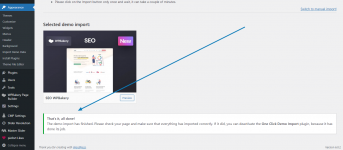Yes, unfortunately too many people nowadays don't want to work for it and would rather just grab a ready made template and skip the whole point of learning.....If you do NOT import the demo will not have the errors ...but this is mean a little work from your side also ...
Demos are working and importing for me, it is just the header element that is not working still and somewhere in the long pipeline to be looked at.....