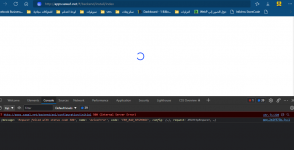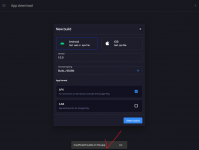Flangapp - SAAS Online App Builder From Websites v1.5
No permission to download
- Thread starter bouix
- Start date
-
Welcome to Original Babiato! All Resource are Free and No downloading Limit.. Join Our Official Telegram Channel For updates Bypass All the resource restrictions/Password/Key? Read here! Read Before submitting Resource Read here! Support Our Work By Donating Click here!
You are using an out of date browser. It may not display this or other websites correctly.
You should upgrade or use an alternative browser.
You should upgrade or use an alternative browser.
- Feb 8, 2021
- 36
- 3
- 8
which error you getHello guys how are you today
Is there anyone here who can help me install that
shubra
New member
lukas.flexyyy
Active member
- May 2, 2022
- 753
- 120
- 43
If you found something please please help me - I have the same issueHello guys
Is there anyone here who can help me install that
error 500
Tried all solutions but to no avail
Can you help with the solution?
sk2
New member
- May 31, 2022
- 10
- 2
- 3
use stripe test keys to buy builds or directly got phpmyadmin and add builds which should be 0 now.
- Jan 13, 2020
- 968
- 971
- 93
PM me your anydeskHello guys
Is there anyone here who can help me install that
error 500
Tried all solutions but to no avail
Can you help with the solution?
Movin
New member
- May 18, 2022
- 11
- 2
- 3
wonderfull !!mbouix submitted a new resource:
Flangapp - SAAS Online app builder from website - Flangapp is world’s first platform for creating applications from a website using the SAAS model.
Read more about this resource...
lukas.flexyyy
Active member
- May 2, 2022
- 753
- 120
- 43
Terkuma
Member
How do i resolve this error?
The Stripe Publish key field cannot exceed 100 characters in length.
The Stripe Secret key field cannot exceed 100 characters in length.
The Stripe Publish key field cannot exceed 100 characters in length.
The Stripe Secret key field cannot exceed 100 characters in length.
Terkuma
Member
I get this error when i paste the stripe test keys and try to save
Thank you, its work bro.
Or, another way (tested by me), signup stripe account, then generate secret key, turn on "test mode" in stripe api key, copy paste publish/secret key from stripe to the web, make at least 1 plans with min 1$ price & min 1 builds qty, then make a transaction in our web (flangapp) with any dummy card data. Done.
The Stripe Publish key field cannot exceed 100 characters in length.
The Stripe Secret key field cannot exceed 100 characters in length.
Terkuma
Member
lukas.flexyyy
Active member
- May 2, 2022
- 753
- 120
- 43
- May 2, 2022
- 32
- 30
- 18
Terkuma
Member
It Gives Error
Fail connection! Invalid GitHub data!
Please help guys
@mbouix please update, thanks for sharing this great resource.please update to :
17.06.22 (version 1.3)
- add payment method PayPal
- add payment method Razorpay
- add payment method PayStack
- change deposit methods manager
- bug fixes
circlehuge
Active member
- May 5, 2022
- 51
- 149
- 33
i fix this through phpmyadmin bro, paste api key in settings table.I get this error when i paste the stripe test keys and try to save
The Stripe Publish key field cannot exceed 100 characters in length.
The Stripe Secret key field cannot exceed 100 characters in length.
Terkuma
Member
Thanks, i did...i fix this through phpmyadmin bro, paste api key in settings table.
How about getting android keys please?
circlehuge
Active member
- May 5, 2022
- 51
- 149
- 33
many ways to get android key, i use windows app called Keystore Explorer, you can download from hereThanks, i did...
How about getting android keys please?