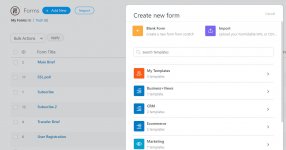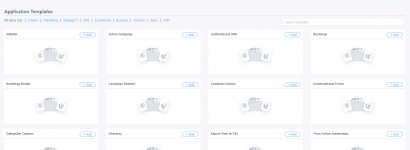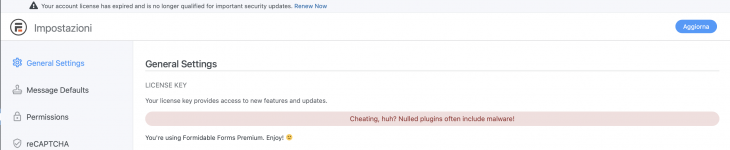You should only get that if you are using versions of Formidable Pro and Formidable Free that are not matching numbers.
I install nulled version of v5.5 Free now and keep v5.4.5 Pro I would get similar, get this - 'Warning! You are using an unofficial copy of Formidable Forms that may contain malware!' However, I go back to v5.4.5 Free or update to v5.5 Pro and those messages will not be shown.
As for Stripe connection, it does look like there is an issue with both the test and live links to stripe, have you tried using the additional code that they state on their own page here, as the nulling might make it inaccessible through normal method of simply click and link.
If you are not the account owner and only have developer access, you can use this code snippet to use the API keys for integration.
Stripe forms keep users on your site while securely making a payment. Learn how to create payment forms with Stripe for processing one-time and recurring payments.

formidableforms.com