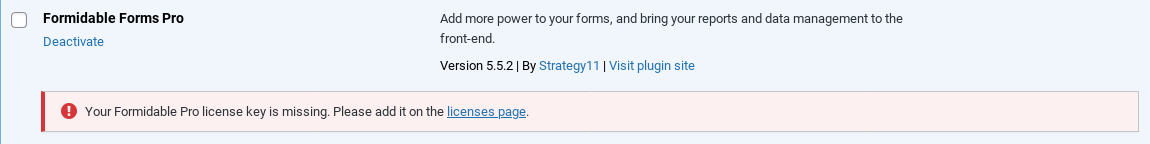Formidable Forms Pro - WordPress Forms Plugin & Online Application Builders v6.22 Nulled
No permission to download
- Thread starter tanierlyons
- Start date
-
Welcome to Original Babiato! All Resource are Free and No downloading Limit.. Join Our Official Telegram Channel For updates Bypass All the resource restrictions/Password/Key? Read here! Read Before submitting Resource Read here! Support Our Work By Donating Click here!
You are using an out of date browser. It may not display this or other websites correctly.
You should upgrade or use an alternative browser.
You should upgrade or use an alternative browser.
cassiojlpb
Member
- Jan 8, 2019
- 68
- 20
- 8
Attachments
venenoamasao
New member
- Sep 28, 2022
- 1
- 0
- 1
Someone has the pdf, conversational, directory and geolocations addons working? I would appreciate if you share. The files I found in the forum give me errors or the message that they are not activated):
jaaos
Member
- Feb 18, 2020
- 40
- 11
- 8
Some of these addon's working just fine (geolocation)... haven't tried them all but I'm sure they are fine.I have these
Thanks buddy but woocommerce addon is not working? so can you share maybe the updated one? @TomzI have these
cassiojlpb
Member
- Jan 8, 2019
- 68
- 20
- 8
master1review
Active member
- Dec 25, 2019
- 116
- 31
- 28
new update
@Tomz @bobsmith Thanks if you can update
5.5.2
- New: When dragging a field or field group, a smaller drag helper will be used that is more consistent with the field type options in the sidebar, and the field that is being dragged will gray out.
- New: Improved error handling when installing templates from XML. A message will be shown when the simple XML extension is not installed, and errors will now be shown in a pop up when a template falls to install.
- New: Added a new frm_before_simple_form_render action that triggers before a Gutenberg block is rendered.
- New: Added a new frm_rich_text_emails filter for cases when a plain textarea may be preferred over rich text.
- New: Fields with floating labels now take up less space in the front end.
- Fix: When inserting a [default-plain] or [default-html] shortcode into a rich text editor, the shortcode would insert instead of changing dynamically as expected.
- Fix: Rich text HTML emails were not automatically using wpautop so line breaks were not appearing in emails as expected.
- Fix: Improved how drag and drop works when dragging multiple sections in a field group.
- Fix: Prevent a warning that would trigger when previewing in-theme when using Twenty Twenty One.
- Fix: Prevent a fatal error that would only ever happen once, immediately when upgrading to version 5.5 or higher from an older version.
- Fix: Prevent a fatal error that was preventing add ons from installing via API.
- Fix: Updated radio button styling on the Edit Entry page to fix visual issues at mobile screen sizes.
- Embed examples no longer include title=true and description=true.
- License types will no longer appear as application template category options.
- Plain text email actions will no longer use a rich text editor.
@Tomz @bobsmith Thanks if you can update
cassiojlpb
Member
- Jan 8, 2019
- 68
- 20
- 8
Let's wait for the uploadnew update
5.5.2
- New: When dragging a field or field group, a smaller drag helper will be used that is more consistent with the field type options in the sidebar, and the field that is being dragged will gray out.
- New: Improved error handling when installing templates from XML. A message will be shown when the simple XML extension is not installed, and errors will now be shown in a pop up when a template falls to install.
- New: Added a new frm_before_simple_form_render action that triggers before a Gutenberg block is rendered.
- New: Added a new frm_rich_text_emails filter for cases when a plain textarea may be preferred over rich text.
- New: Fields with floating labels now take up less space in the front end.
- Fix: When inserting a [default-plain] or [default-html] shortcode into a rich text editor, the shortcode would insert instead of changing dynamically as expected.
- Fix: Rich text HTML emails were not automatically using wpautop so line breaks were not appearing in emails as expected.
- Fix: Improved how drag and drop works when dragging multiple sections in a field group.
- Fix: Prevent a warning that would trigger when previewing in-theme when using Twenty Twenty One.
- Fix: Prevent a fatal error that would only ever happen once, immediately when upgrading to version 5.5 or higher from an older version.
- Fix: Prevent a fatal error that was preventing add ons from installing via API.
- Fix: Updated radio button styling on the Edit Entry page to fix visual issues at mobile screen sizes.
- Embed examples no longer include title=true and description=true.
- License types will no longer appear as application template category options.
- Plain text email actions will no longer use a rich text editor.
@Tomz @bobsmith Thanks if you can update
- May 24, 2018
- 75,785
- 111,853
- 120
Tomz updated Formidable Forms Pro - WordPress Forms Plugin & Online Application Builders with a new update entry:
Formidable Forms Pro v5.5.2
Read the rest of this update entry...
Formidable Forms Pro v5.5.2
Download Formidable Forms Pro v5.5.2 - WordPress Forms Plugin & Online Application Builder Nulled Free
Formidable Forms v5.5.2
OCTOBER 13, 2022 BY MIKE
- New: Scale fields now use open fields for defining a min and max range value, and include a new step option.
- New: Page break fields can now be filtered using the frm_display_break_value_custom filter. See https://formidableforms.com/knowledgebase/frm_display_field-type_value_custom/ for examples.
- New: Dynamic...
Read the rest of this update entry...
master1review
Active member
- Dec 25, 2019
- 116
- 31
- 28
very strange, going to the plugins page and refreshing the page, the license becomes active and sometime still be the lite version and i need to refresh again the page @Tomz how we can fix ?Please direct on how to overcome the license prompt, thanks in advance.
Thank You
- Sep 22, 2019
- 111
- 33
- 28
Using the embed field in a form triggers the license activation requirement. I am using the latest version of formidable with some addons but of particular interest is the formidable woocommerce addon. I suspect using it and embedding the form in a field has something to do with the trigger. Will continue to look.
master1review
Active member
- Dec 25, 2019
- 116
- 31
- 28
how you have fixed ?Using the embed field in a form triggers the license activation requirement. I am using the latest version of formidable with some addons but of particular interest is the formidable woocommerce addon. I suspect using it and embedding the form in a field has something to do with the trigger. Will continue to look.
- Sep 22, 2019
- 111
- 33
- 28
I haven't. I just quit using the embed form field for now but will keep checking.how you have fixed ?
master1review
Active member
- Dec 25, 2019
- 116
- 31
- 28
I have tried FluentCRM Pro yesterday and it work well, i'm going to switch since they are doing similar thingsI haven't. I just quit using the embed form field for now but will keep checking.
- Sep 22, 2019
- 111
- 33
- 28
You facing same issue as me? Haven't seen the need to use FluentCRM as much. Good to learn you found a way.I have tried FluentCRM Pro yesterday and it work well, i'm going to switch since they are doing similar things
Hello,
I have the same problem, The plugin is setting to lite version.
When I go to the plugins page and refresh the page, the license becomes active and sometimes it's still the lite version and I have to refresh the page again
So my forms don't work.
@Tomz how can we fix this?
My solution for now, i use v5.5.2 and v5.5 pro... That's work
I have the same problem, The plugin is setting to lite version.
When I go to the plugins page and refresh the page, the license becomes active and sometimes it's still the lite version and I have to refresh the page again
So my forms don't work.
@Tomz how can we fix this?
My solution for now, i use v5.5.2 and v5.5 pro... That's work
Last edited:
Similar threads
- Replies
- 3
- Views
- 280