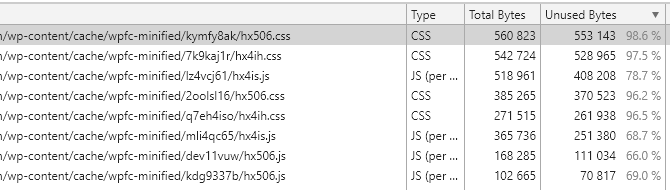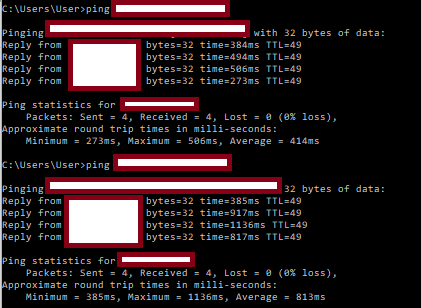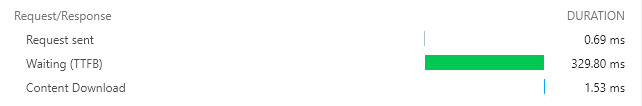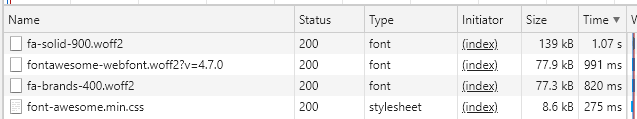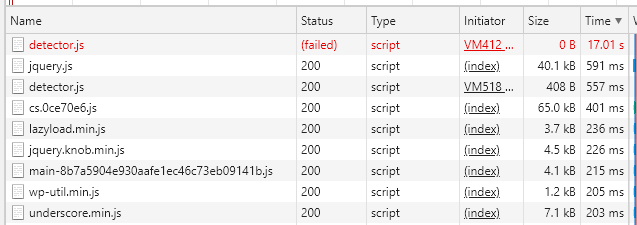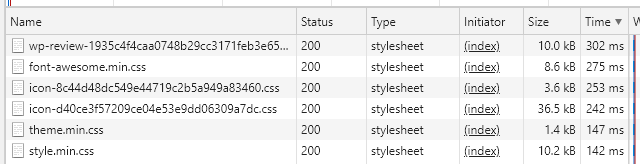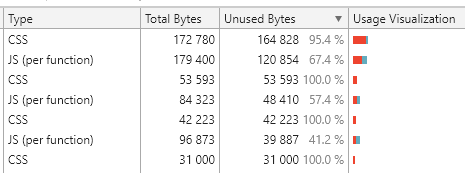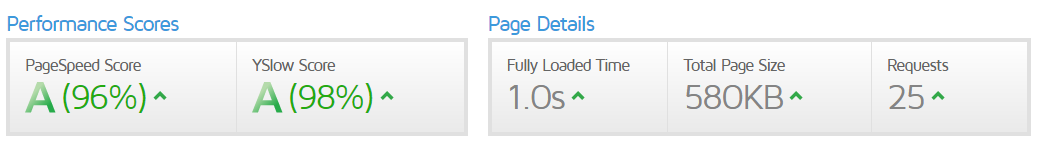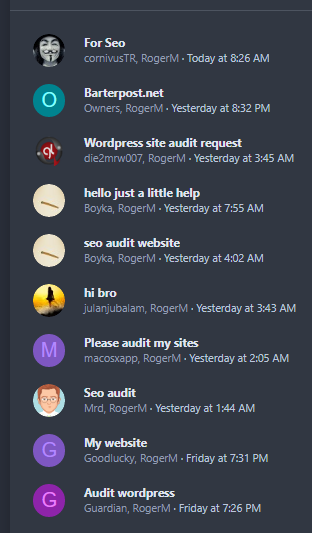RogerM
Well-known member
Hi there BABIATO Community!!
I will audit your WordPress site for FREE!
Don´t expect a full and in-depth report tho, this is a quick overlook of your site quickly browsing and looking for critical and important issues I believe it needs to be addressed in order to improve your site´s overall SEO health.
The main factors I will take a look at are...
I will audit your WordPress site for FREE!
Don´t expect a full and in-depth report tho, this is a quick overlook of your site quickly browsing and looking for critical and important issues I believe it needs to be addressed in order to improve your site´s overall SEO health.
The main factors I will take a look at are...
- Technical SEO
- On-Page SEO
- Make sure to send me your site´s URL through PM so you don´t have to publicly release it here (and potentially build more unnecessary competition for yourself
)
- I will only be auditing WordPress-based sites since it´s my main area of expertise.
- I don´t have a TAT for each request so bear in mind I am doing this for free so be patient, I´ll get to your request eventually.
- To keep things fair and simple, I will only accept 1x URL per member so, avoid sending me multiple requests. I won´t even bother to reply to you.
- Since I don´t want to invest too much time on a single site, I will only crawl a small but still a representative number of URL from your site. I think something around 40%-50% of URL is appropiate to give me an idea of any recurrent issues.
- All findings, recommendations, and advice will be shared here on the forum WITHOUT MENTIONING YOUR SITE´S URL OR NICHE. I prefer to be this way since another goal of mine with this is to potentially educate/guide less experienced members here what to look for when running an SEO audit for a site.
Last edited: