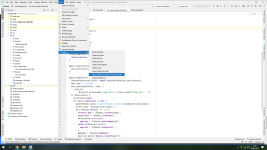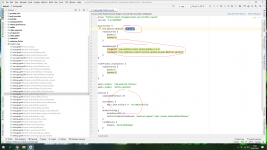A problem occurred configuring project ’:flutter_launch’. > The Android Gradle plugin supports only Kotlin Gradle plugin version 1.3.10 and higher. The following dependencies do not satisfy the required version: project ’:flutter_launch’ -> org.jetbrains.kotlin:kotlin-gradle-plugin:1.2.71
in app
Step1: Open project via Androidstudio =>Tool => Flutter => Open for editting in Android Studio
Step2: See Gradle Scripts in left menu => select Build.Gradle (Module:Androi.flutter_launch)
and change ext.kotlin_version to 1.4.32
save and run
if error flutter_barcode_scanner, strip then see in attach ducument