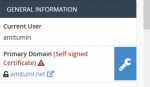how to remove self signed certificate cpanel
- Thread starter meaker351
- Start date
-
Welcome to Original Babiato! All Resource are Free and No downloading Limit.. Join Our Official Telegram Channel For updates
Bypass All the resource restrictions/Password/Key? Read here!
Read Before submitting Resource Read here!Support Our Work By Donating Click here!
DarkShadow
Active member
Simple, navigate to SSL/TLS option in cPanel and you will see this:

Then click on Manage SSL sites. and you will see a list and your domain also a description about the SSL that is installed, in this case SelfSigned. Click Uninstall/Delete and you will get rid of it.
Next thing, you want a SSL for sure; go back to cPanel and go to SSL/TLS Status option. From this point you can AutoSSL all the domains that you have in cPanel. It will basically install certified SSL for your domains.
I hope this helps.

Then click on Manage SSL sites. and you will see a list and your domain also a description about the SSL that is installed, in this case SelfSigned. Click Uninstall/Delete and you will get rid of it.
Next thing, you want a SSL for sure; go back to cPanel and go to SSL/TLS Status option. From this point you can AutoSSL all the domains that you have in cPanel. It will basically install certified SSL for your domains.
I hope this helps.
The cause is only one... You are using other company SSL..
It's not issue.. it is fault of c panel developer.. they are working on it for fix such type error.
It's not issue.. it is fault of c panel developer.. they are working on it for fix such type error.
- Feb 1, 2019
- 157
- 101
- 43
darkmesaia
Member
You can ask from your hosting provider, if your hosting features provide SSL Let's Encrypt (which is free), if so, you can run it yourself via cPanel. Otherwise, buy one. 
Similar threads
- Replies
- 2
- Views
- 341
- Replies
- 13
- Views
- 686
- Replies
- 8
- Views
- 773
- Replies
- 0
- Views
- 545