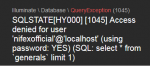laravel script installation
- Thread starter boifagusy
- Start date
-
Welcome to Original Babiato! All Resource are Free and No downloading Limit.. Join Our Official Telegram Channel For updates Bypass All the resource restrictions/Password/Key? Read here! Read Before submitting Resource Read here! Support Our Work By Donating Click here!
You are using an out of date browser. It may not display this or other websites correctly.
You should upgrade or use an alternative browser.
You should upgrade or use an alternative browser.
There are a few reasons why you can't install the script...
PHP version
PHP extensions
Is Laravel installed on the localhost...?
What script do you want to install?
PHP version
PHP extensions
Is Laravel installed on the localhost...?
What script do you want to install?
teawebsite
Active member
- Nov 28, 2019
- 195
- 104
- 43
What's happen? Details about errors: on install, on launch..
i.e: on xampp if port 80 is used by some other service usually wont work.
i.e: on xampp if port 80 is used by some other service usually wont work.
Last edited:
boifagusy
Member
- Sep 20, 2019
- 96
- 21
- 8
i found i installation guild here
i want to install this script milium ico scriptThere are a few reasons why you can't install the script...
PHP version
PHP extensions
Is Laravel installed on the localhost...?
What script do you want to install?
Find .env file and open it with some text editor, find debug mode and change it from false to true. Save the .env file and run the installer.i found i installation guild here
i want to install this script milium ico script
Then you will see where is the problem.
teawebsite
Active member
- Nov 28, 2019
- 195
- 104
- 43
boifagusy
Member
- Sep 20, 2019
- 96
- 21
- 8
okFind .env file and open it with some text editor, find debug mode and change it from false to true. Save the .env file and run the installer.
Then you will see where is the problem.
boifagusy
Member
- Sep 20, 2019
- 96
- 21
- 8
| PHP | Required PHP version 7.0 or higher | |
| openssl | Required OPENSSL PHP Extension | |
| pdo | Required PDO PHP Extension | |
| mbstring | Required MBSTRING PHP Extension | |
| tokenizer | Required TOKENIZER PHP Extension | |
| JSON | Required JSON PHP Extension | |
| cURL | Required CURL PHP Extension | |
| gmp | Required GMP PHP Extension | |
| XML | Required XML PHP Extension | |
| fileinfo | Required FILEINFO PHP Extension | |
| core/bootstrap/cache/ | Required permission: 0775 | |
| core/storage/ | Required permission: 0775 | |
| core/storage/app/ | Required permission: 0775 | |
| core/storage/framework/ | Required permission: 0775 | |
| core/storage/logs/ | Required permission: 0775 | |
| env | Required .env to be writable | |
| Database | Required database.sql available |
this the Error i got from the script
This is not the error... this is required settings to install this script.
PHP Required PHP version 7.0 or higher openssl Required OPENSSL PHP Extension pdo Required PDO PHP Extension mbstring Required MBSTRING PHP Extension tokenizer Required TOKENIZER PHP Extension JSON Required JSON PHP Extension cURL Required CURL PHP Extension gmp Required GMP PHP Extension XML Required XML PHP Extension fileinfo Required FILEINFO PHP Extension core/bootstrap/cache/ Required permission: 0775 core/storage/ Required permission: 0775 core/storage/app/ Required permission: 0775 core/storage/framework/ Required permission: 0775 core/storage/logs/ Required permission: 0775 env Required .env to be writable Database Required database.sql available
this the Error i got from the script
boifagusy
Member
- Sep 20, 2019
- 96
- 21
- 8
ok now workin properlyThis is not the error... this is required settings to install this script.
boifagusy
Member
- Sep 20, 2019
- 96
- 21
- 8
This is not the error... this is required settings to install this script.
its not creating data base please help
script here
https://mega.nz/#!ltkHhaSA!McNEMQRXCh1PB_-rxUepWs37rCWB_aoFnJ9BqQ2DIUA
installation video
Will test it tomorrow.its not creating data base please help
script here
https://mega.nz/#!ltkHhaSA!McNEMQRXCh1PB_-rxUepWs37rCWB_aoFnJ9BqQ2DIUA
installation video
boifagusy
Member
- Sep 20, 2019
- 96
- 21
- 8
Just installed here.Thank you very much
https://hyipscaner.best/
There is some issue with the installer... I will send you instructions on how to install it manually.
First, download this version of script:

 mega.nz
Now, when you upload script to your server, do not run installer, do it on this way...
mega.nz
Now, when you upload script to your server, do not run installer, do it on this way...
4. Give permissions 777 to these folders:
a; core/bootstrap/cache
b; core/storage
c; core/storage/app
d; core/storage/framework
e; core/storage/logs
Your script is installed...
admin panel:
Username: admin
Password: admin

MEGA
MEGA provides free cloud storage with convenient and powerful always-on privacy. Claim your free 20GB now
- Create database and database user and give all premissions to user;
- Go to PHPMyAdmin and in created database upload sql file from install folder;
4. Give permissions 777 to these folders:
a; core/bootstrap/cache
b; core/storage
c; core/storage/app
d; core/storage/framework
e; core/storage/logs
Your script is installed...
admin panel:
Username: admin
Password: admin
boifagusy
Member
- Sep 20, 2019
- 96
- 21
- 8
i get stocked here sira; core/bootstrap/cache
b; core/storage
c; core/storage/app
d; core/storage/framework
e; core/storage/logs
boifagusy
Member
- Sep 20, 2019
- 96
- 21
- 8
this the it in the screen shot4. Give permissions 777 to these folders:
a; core/bootstrap/cache
b; core/storage
c; core/storage/app
d; core/storage/framework
e; core/storage/logs
Attachments
boifagusy
Member
- Sep 20, 2019
- 96
- 21
- 8
can you help me with with a screen cast of this proccess sir .thank you sir for you time you are the best3: Go to /core folder, open .env file with editor and put app url and database details (example: http://prntscr.com/qvt6xn) and save .env file.
- Create database and database user and give all premissions to user;
- Go to PHPMyAdmin and in created database upload sql file from install folder;
4. Give permissions 777 to these folders:
a; core/bootstrap/cache
b; core/storage
c; core/storage/app
d; core/storage/framework
e; core/storage/logs
Your script is installed...
admin panel:
https://yoururl.com/admin Username: admin
Password: admin
boifagusy
Member
- Sep 20, 2019
- 96
- 21
- 8
I found this
 medium.com
medium.com
How to set up File Permissions for Laravel 5
From https://stackoverflow.com/questions/30639174/how-to-set-up-file-permissions-for-laravel-5-and-others
Similar threads
- Replies
- 0
- Views
- 421
- Replies
- 0
- Views
- 686
- Replies
- 3
- Views
- 572
- Replies
- 2
- Views
- 723