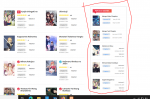Lord Dio
New member
Here is php.ini setting for my website
allow_url_fopen = On
allow_url_include = On
display_errors = On
enable_dl = On
file_uploads = On
max_execution_time = 3000
max_input_time = 6000
max_input_vars = 3000
memory_limit = 1024M
post_max_size = 256M
session.gc_maxlifetime = 1440
session.save_path = "/var/cpanel/php/sessions/ea-php73"
upload_max_filesize = 256M
zlib.output_compression = On
depending on ur hosting packages, you can make adjusment. i make that so the fanfox crawler can run faster. since the automatic crawler doesn't work on my site so i use single crawler for fanfox. and that setting make the crawler works fine event on manga that had 800 chapter in it. dont forget to use php version 7.2++
and Thanks anyway for trying to help, jaihwacat!!