santiego dacosta
New member
- Jan 13, 2023
- 7
- 1
- 1
just use shortcode to configure the buttons to your liking, you can also give basic styles to what resembles as you want it.Guy....I neeed help here..I want to know how you enable payment + short link buttons in wp chapter coin ...i'd appreciate your help
 codex.mycred.me
codex.mycred.me
THANK YOUjust use shortcode to configure the buttons to your liking, you can also give basic styles to what resembles as you want it.
mycred_buy - myCred Documentation | myCred Codex
This shortcode will generate an anchor element for buying creds according to given attributes. mycred_buy is the little brother of mycred_buy_form allowing for very simple, straight forward purchase link to a specific payment gateway.codex.mycred.me
You are asking others for help but when others ask you for code and how to do website like yours you ignore them, what a clownDoes anyone know how this is done?
I have but why would i give it to you? Several people asked you for help in this thread you ignored them all the time, while you asked for help at least 5 times yourself.if anyone has this plugin can you share it?
"WP Manga Chapter Protector"
How can I help you with something I don't know? I want to help you, but unfortunately I have no idea what you want help with!You are asking others for help but when others ask you for code and how to do website like yours you ignore them, what a clown
I have but why would i give it to you? Several people asked you for help in this thread you ignored them all the time, while you asked for help at least 5 times yourself.
EZ, but i can't share reaperscans code, i will make something similar insteadDoes anyone know how this is done?
it happens too.EZ, but i can't share reaperscans code, i will make something similar instead
Several people asked you on how you customized your website and you just ignored themHow can I help you with something I don't know? I want to help you, but unfortunately I have no idea what you want help with!
I believe he's allowed to not share his CSS code to avoid getting copy pasted websites popup from everywhere.Several people asked you on how you customized your website and you just ignored them
I don't know about the others but I wanted the css to organize the manga and increase the size and I don't know how to do itI believe he's allowed to not share his CSS code to avoid getting copy pasted websites popup from everywhere.
Especially if he put a lot of time and effort into it...
just like what happened to toonily and reaper scans.
Then he should stop asking other people how they "CUSTOMIZED" their parts of website since he would be copying them and their efforts.I believe he's allowed to not share his CSS code to avoid getting copy pasted websites popup from everywhere.
Especially if he put a lot of time and effort into it...
just like what happened to toonily and reaper scans.
from what I see, he only asked if it's possible for someone to share the "WP Manga Chapter Protector" plugin.Then he should stop asking other people how they "CUSTOMIZED" their parts of website since he would be copying them and their efforts.
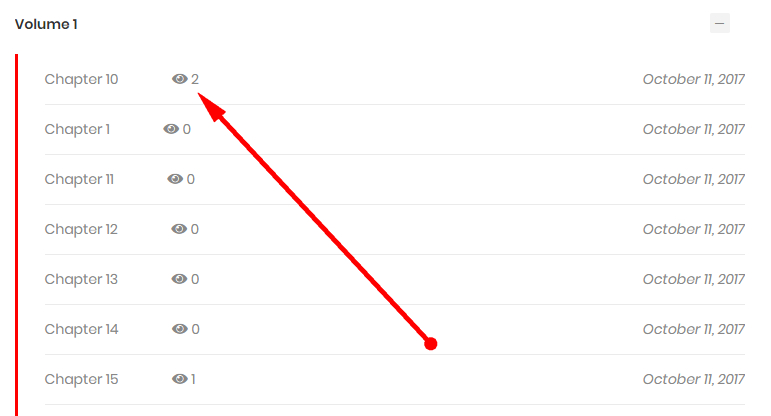
 mangabooth.com
mangabooth.com
function my_manga_chapter_name_info($chapter, $manga_id){
$views = manga_get_chapter_views($chapter['chapter_id']);
echo '<span class="view"><i class="fa fa-eye"></i> ' . $views . '</span>';
}function my_manga_chapter_name_info($chapter, $manga_id){
if ( current_user_can( 'administrator' ) ) {
$views = manga_get_chapter_views($chapter['chapter_id']);
echo '<span class="view"><i class="fa fa-eye"></i> ' . $views . '</span>';
}
}some people asked me how to only show views for administrators, the solution is easy.
make sure to apply all the changes in your child theme.
1- follow this tutorial to add views to your chapters:
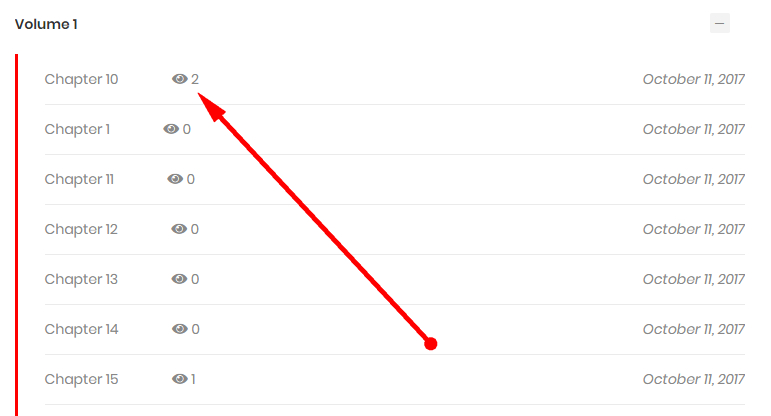
Count views for Manga Chapters - MangaBooth
Want to count views for manga chapters in WordPress? Learn how to track chapter views in the Madara theme with this easy step-by-step guide.mangabooth.com
2- once you have finished and the views are visible, search for
PHP:function my_manga_chapter_name_info($chapter, $manga_id){ $views = manga_get_chapter_views($chapter['chapter_id']); echo '<span class="view"><i class="fa fa-eye"></i> ' . $views . '</span>'; }
and replace it with my edited code below
PHP:function my_manga_chapter_name_info($chapter, $manga_id){ if ( current_user_can( 'administrator' ) ) { $views = manga_get_chapter_views($chapter['chapter_id']); echo '<span class="view"><i class="fa fa-eye"></i> ' . $views . '</span>'; } }
The code should work immediately, if you face any error let me know.
Hi, Does anyone know if the WP Manga Chapter Protector plugin also works for imgur.com storage or only for images that are on web hosting?
Thank youWhat the plugin author said in the DESCRIPTION
so i believe it is supposed to work.
- If you host your images on Amazon S3 or an external storage, remember to set the CORS policy: https://live.mangabooth.com/doc/doc...mazon-s3-storage-to-prevent-illegal-download/

