jaihwacat
Active member
- Jun 10, 2020
- 139
- 82
- 28
check your php version if use php8++ downgrade to 7.4 i have the same problemDoes anyone know how to solve this problem?
check your php version if use php8++ downgrade to 7.4 i have the same problemDoes anyone know how to solve this problem?
It has nothing to do with PHP version. If you're on shared hosting it because of incorrect set of vhost files.check your php version if use php8++ downgrade to 7.4 i have the same problem
define('ALTERNATE_WP_CRON', true); in your wp-config file.i just try to downgrade then i can download the demo after that i upgrade the php back. but may be there is a problem with my hosting because before that problem occur i had try to update php version via wp toolkit and the toolkit creating tes site, because it had long proccess i terminate and reinstall the wordpress then the problem occur. any way thanks to @slvrsteele we got the right answer to the problemIt has nothing to do with PHP version. If you're on shared hosting it because of incorrect set of vhost files.
If you're not on shared hosting is the same incorrect set vhost file.
One way to solve is to set
define('ALTERNATE_WP_CRON', true);in your wp-config file.
If that works then your issue is solved. If it doesn't either contact your hosting provider to solve with vhost file but if you're on shared hosting I doubt it will happen either you solve it by yourself if you have a VPS or dedi.
Thank you, it works.check your php version if use php8++ downgrade to 7.4 i have the same problem
[26-Jan-2023 08:20:59 UTC] PHP Warning: is_readable(): open_basedir restriction in effect. File(/languages/en_US.mo) is not within the allowed path(s): (/home/user/.composer:/home/user/web/website.com/public_html:/home/user/web/website.com/private:/home/user/web/website.com/public_shtml:/home/user/tmp:/tmp:/var/www/html:/bin:/usr/bin:/usr/local/bin:/usr/share:/opt) in /home/user/web/website.com/public_html/wp-includes/l10n.php on line 761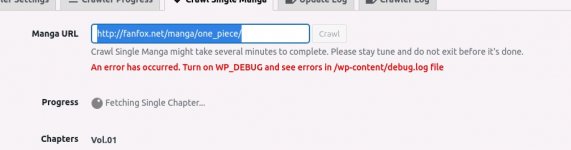
use plugin WP Manga Chapter Thumbnail
I already have it but it is small, I want to know how to increase ituse plugin WP Manga Chapter Thumbnail
Do you know how to increase the size of wp manga chapter thumbnailWere you able to configure this ?? I'm trying too
i think it is on settings/general/membership tick anyone can registerWere you able to configure this ?? I'm trying too
i mean i want changce picture 1 to picture 2 sirFor picture 1,
For image 2, select the homepage from the pages tab and click edit
yes. you need to enable register option.Were you able to configure this ?? I'm trying too
In your madara theme settings, thumbnail generationDo you know how to increase the size of wp manga chapter thumbnail

