AnonymousDev
Member
- Dec 28, 2019
- 39
- 4
- 8
Yes You can - just follow 2 things -
1. At .env > app url = https://yourdomain.com
2. at .httacess on /www
<IfModule mod_rewrite.c> Options +FollowSymLinks -MultiViews RewriteEngine On RewriteRule ^(.*)$ public/$1 [L] # Redirect Trailing Slashes If Not A Folder... RewriteCond %{REQUEST_FILENAME} !-d RewriteCond %{REQUEST_URI} (.+)/$ RewriteRule ^ %1 [L,R=301] # Handle Front Controller... RewriteCond %{REQUEST_FILENAME} !-d RewriteCond %{REQUEST_FILENAME} !-f RewriteRule ^ index.php [L] # Handle Authorization Header RewriteCond %{HTTP:Authorization} . RewriteRule .* - [E=HTTP_AUTHORIZATION:%{HTTP:Authorization}] </IfModule> # php -- BEGIN cPanel-generated handler, do not edit # Set the “ea-php72†package as the default “PHP†programming language. <IfModule mime_module> AddHandler application/x-httpd-ea-php72 .php .php7 .phtml </IfModule> # php -- END cPanel-generated handler, do not edit # BEGIN cPanel-generated php ini directives, do not edit # Manual editing of this file may result in unexpected behavior. # To make changes to this file, use the cPanel MultiPHP INI Editor (Home >> Software >> MultiPHP INI Editor) # For more information, read our documentation (https://go.cpanel.net/EA4ModifyINI) <IfModule php7_module> php_flag display_errors Off php_value max_execution_time 30 php_value max_input_time -1 php_value max_input_vars 10000000 php_value memory_limit 8G php_value post_max_size 8G php_value session.gc_maxlifetime 1440 php_value session.save_path "/var/cpanel/php/sessions/ea-php72" php_value upload_max_filesize 8G php_flag zlib.output_compression On </IfModule> <IfModule lsapi_module> php_flag display_errors Off php_value max_execution_time 30 php_value max_input_time -1 php_value max_input_vars 10000000 php_value memory_limit 8G php_value post_max_size 8G php_value session.gc_maxlifetime 1440 php_value session.save_path "/var/cpanel/php/sessions/ea-php72" php_value upload_max_filesize 8G php_flag zlib.output_compression On </IfModule> # END cPanel-generated php ini directives, do not edit
that's it.
One thing you have to follow - (if you gets 419)
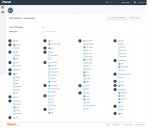

You must follow these/
About v3.0.1 Updates
1. For updates - Upload all the files OVERWRIGHT
2. Choose > Exists
3. Put the domain as yourdomain.com and the key.
4. Follow the instructions
Done.
For new Install
1. Upload all the files.
2. Put the domain and the key
3. done.
Thank You. BIG HELP FLIPSIS @flipsis
if we have key then why nulled..



