user or password incorrects databases infos.
Last edited:
user or password incorrects databases infos.
Yep, thank you broLogin and password incorrects databases infos.
Go service>service and select actual service and activate, all combo option will be there
Follow the previous threads. Someone had provided the solutionwharnn i login it redirect me to extensions !

Check your database configuration and permissions
Please were you able to use the driver app? I get this error anytime I am trying to install the app.there is important hint you need to rename pack and should be the same one you create in firebase for example
com.company.driver
so you should rename group under com folder in project to company and the next folder to be the same as driver
hint 2
all applications should be in same firebase project add all apps under 1 project
hint 3
after you add the SHA of the 3 apps download json file and paste into the 3 apps and generate the signed apk
it works for me now
I'm testing the driver for merchant if works
also the rtl and Arabic isn't supported in database
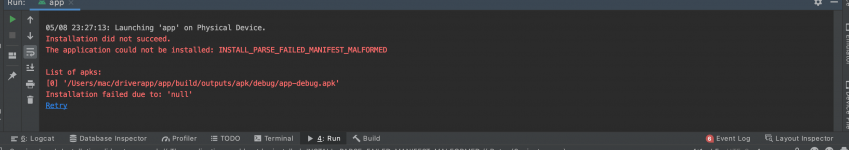
create one mapbox app with all scopes, it resolved the problem for mehalo.
how to fix this guys, i follow the step on this forum but not work
Unable to resolve dependency for ':app@debugAndroidTest/compileClasspath': Could not resolve com.mapbox.mapboxsdk:mapbox-android-sdk:9.6.0.
Thanks
does anyone know how to fix thiscreate one mapbox app with all scopes, it resolved the problem for me
Your gradle is in offline modedoes anyone know how to fix this
Could not GET 'https://api.mapbox.com/downloads/v2...ndroid-sdk/9.5.0/mapbox-android-sdk-9.5.0.pom'. Received status code 401 from server: Unauthorized
Disable Gradle 'offline mode' and sync project
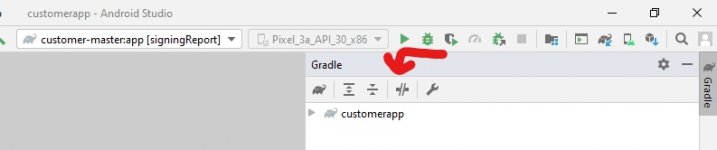
Your gradle is in offline mode
Change to online
I already did it, and it's not workingYour gradle is in offline mode
Change to online
Debug & Clean ProjectI already did it, and it's not working
Requests are not passed through the App alone.Can Someone know how to show the Google Place Name instead of the Google Location Address in Pickup Location and Destination Location?
I already edited it but seems not working. Always shows the Google Map Address instead of the Place Name
private void openAutocompleteActivity(int request_code) {
List<Place.Field> fields = Arrays.asList(Place.Field.NAME, Place.Field.LAT_LNG);
Intent intent = new Autocomplete.IntentBuilder(
AutocompleteActivityMode.FULLSCREEN, fields)
.build(this);
startActivityForResult(intent, request_code);
}
@OverRide
protected void onActivityResult(int requestCode, int resultCode, Intent data) {
super.onActivityResult(requestCode, resultCode, data);
if (requestCode == 1) {
if (resultCode == RESULT_OK) {
Place place = Autocomplete.getPlaceFromIntent(data);
pickUpText.setText(place.getName());
LatLng latLng = place.getLatLng();
if (latLng != null) {
gMap.moveCamera(CameraUpdateFactory.newLatLngZoom(
new LatLng(latLng.latitude, latLng.longitude), 15f)
);
onPickUp();
}
} else if (resultCode == AutocompleteActivity.RESULT_ERROR) {
Status status = Autocomplete.getStatusFromIntent(data);
Log.i(TAG, Objects.requireNonNull(status.getStatusMessage()));
}
}
if (requestCode == 2) {
if (resultCode == RESULT_OK) {
Place place = Autocomplete.getPlaceFromIntent(data);
destinationText.setText(place.getName());
LatLng latLng = place.getLatLng();
if (latLng != null) {
gMap.moveCamera(CameraUpdateFactory.newLatLngZoom(
new LatLng(latLng.latitude, latLng.longitude), 15f)
);
onDestination();
}
} else if (resultCode == AutocompleteActivity.RESULT_ERROR) {
Status status = Autocomplete.getStatusFromIntent(data);
Log.i(TAG, Objects.requireNonNull(status.getStatusMessage()));
}
}
}
I did it and it looks like this errorDebug & Clean Project


