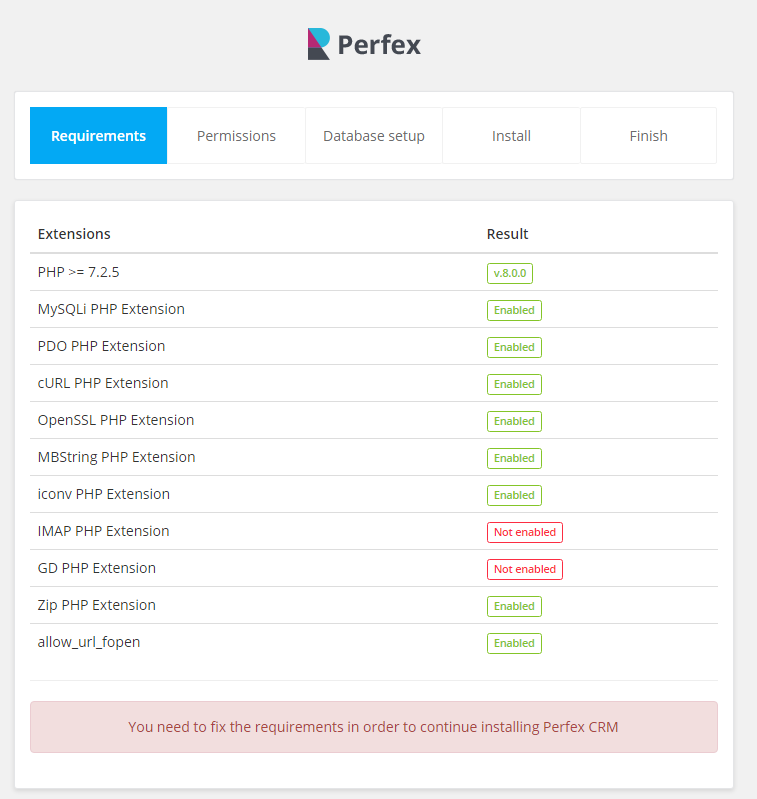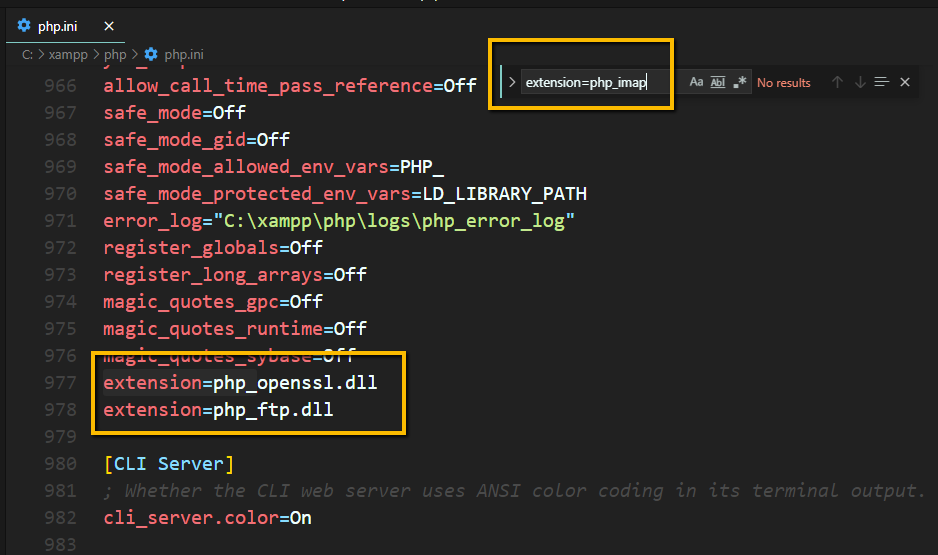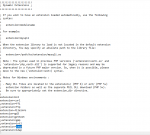Perhaps this was asked before but here I go.
I am trying to run Perfex locally. Someone recommended me to install XAMPP for it but, after installing it, I don´t know what to do.
A little help?
Is XAMPP the best and easiest option?
Are there others?
What would you recommend?
Cheers and be well!
If you're using a windows machine, go to drive C:\
You'll find the XAMPP folder there, open it and run the xampp Control panel app.
In the Control Panel, Turn on Apache and mysql database.
Click the admin button next to mysql start button, it'll open phpmyadmin in your browser.
create a new database for your perfex installation to use.
Create a new user and password there also and assign it to your new perfex database with all permissions.
Go back to the XAMPP folder.
open it and go into the htdocs folder.
create a folder there with whatever name you prefer for your perfex installation.
Extract the perfex setup files directly into it.
Open a new tab in your browser and go type localhost/YOUR-PERFEX-FOLDER-NAME-IN-XAMPP
If you set it up properly, the setup page will pop up.
Continue from there and provide the details according to the database you setup earlier with the password.
Enjoy