- May 24, 2018
- 75,691
- 111,840
- 120
in themeforest you can change the theme name but u cant change permalinkThe thread is about Phlox but whenever clicking on the download button it redirects me to a Mega page and it says Lotus...
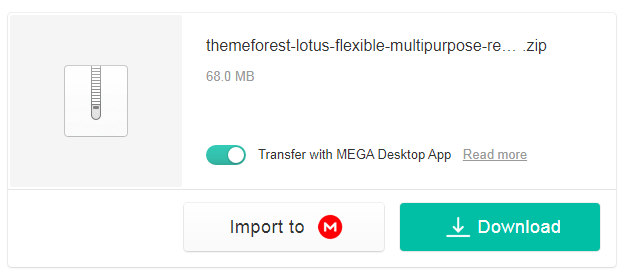
so old theme is Lotus




