[Request] Redis object cache pro wordpress plugin
- Thread starter die2mrw007
- Start date
-
Welcome to Original Babiato! All Resource are Free and No downloading Limit.. Join Our Official Telegram Channel For updates Bypass All the resource restrictions/Password/Key? Read here! Read Before submitting Resource Read here! Support Our Work By Donating Click here!
You are using an out of date browser. It may not display this or other websites correctly.
You should upgrade or use an alternative browser.
You should upgrade or use an alternative browser.
- Oct 9, 2018
- 295
- 374
- 63
Hi @miyojin
If I get the plugin pro, can you make it null?
I could try. We have other great nullers here also. They can also try.
Attachments
- Oct 9, 2018
- 295
- 374
- 63
Let's go guys.
@miyojin
Dude you are awesome.
I have checked the code and it looks like it only requires valid licence in order to update. However, if you wish to remove nagging on admin panel, just make those changes on;
/wp-content/plugins/redis-cache-pro/src/licence.php
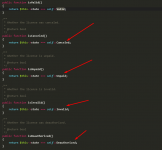
Change this to this;
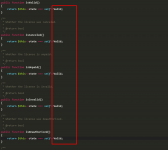
Unfortunately, this plugin doesn't have an admin panel for configuration. You need to manually setup on wp-config.php
Add this to wp-config: (Change according to Redis server configuration)
define('WP_REDIS_CONFIG', [
'token' => 'vYgPURcKzmz7M9TxUP4uYVG1l0mb1bu3JkaDTSQGzHezUWZfNyeGSmu0LK8E', // 60 chars random string
'host' => '127.0.0.1',
'port' => 6379,
'database' => 0, // change for each site
'timeout' => 1,
'read_timeout' => 0.5,
'async_flush' => true,
//'compression' => 'zstd',
//'serializer' => 'igbinary',
'split_alloptions' => true,
'prefetch' => true,
'debug' => false,
'save_commands' => false,
]);
define('WP_REDIS_DISABLED', getenv('WP_REDIS_DISABLED') ?: false);
Then go to Dashboard on wordpress and click "Enable Object Cache".
In order to see if the plugin works, install Query Monitor plugin. It shows object cache is working or not.
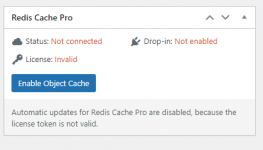
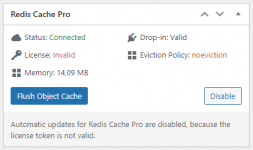
If it says Status: Connected, it means it's working and caching objects on db.
This is how it looks on Query Monitor:
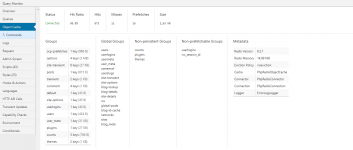
@Tomz can you please create a new Resource for this great plugin and make the author @mrimpact as he shared a 1.000$ plugin?
Last edited:
- Oct 9, 2018
- 295
- 374
- 63
Very great my friend.Here you go:
everything looks beautiful.
I'm doing more tests.
Thank you so much for this.
- Oct 9, 2018
- 295
- 374
- 63
Very great my friend.
everything looks beautiful.
I'm doing more tests.
Thank you so much for this.
No, thank you my friend!
Thanks my friend.No, thank you my friend!
Just a question, see if you can help me:
I'm using woocommerce store:
Woocommerce + Wp Fastest Cache pro + Redis Pro.
Do I need to make any extra adjustments, in order not to have problems with products, stock, sales and etc ...?
fastest cache in my knowledge is static cache, it does not work well with ecommerce,Thanks my friend.
Just a question, see if you can help me:
I'm using woocommerce store:
Woocommerce + Wp Fastest Cache pro + Redis Pro.
Do I need to make any extra adjustments, in order not to have problems with products, stock, sales and etc ...?
and redis beside it is object cache it also support fullpage cache with some additional configuration, so play around it will be better,
keep update for the plugin guys..
fastest cache in my knowledge is static cache, it does not work well with ecommerce,
and redis beside it is object cache it also support fullpage cache with some additional configuration, so play around it will be better,
keep update for the plugin guys..
@tharlab Hi,
Thanks for quick reply.
Do you suggest any extra adjustments? or some configuration to further optimize this?
- Oct 9, 2018
- 295
- 374
- 63
Thanks my friend.
Just a question, see if you can help me:
I'm using woocommerce store:
Woocommerce + Wp Fastest Cache pro + Redis Pro.
Do I need to make any extra adjustments, in order not to have problems with products, stock, sales and etc ...?
I suggest go with Cloudflare + Nginx + WP-Rocket (For static cache) + Redis (Object Cache) - It's easy to configure.
If you want to go deeper and make more configuration, try W3 Total Cache Pro instead of WP-Rocket.
- Oct 9, 2018
- 295
- 374
- 63
how it works with multisite in subfolders????
I haven't tried but Redis Cache pro has multisite support. I don't know what you mean by subfolders but it should work.
membele
New member
- Dec 4, 2019
- 8
- 3
- 3
lucasferrari30
New member
- Jul 21, 2020
- 10
- 2
- 3
Dude you are awesome, thanksssHere you go:
- Oct 9, 2018
- 295
- 374
- 63
I believe "Redis Object Cache" is the old plugin. Developer still updates it but Object Cache Pro has been re-made from scratch for higher-performance for bigger web-sites by the same developer. You probably won't see much difference on sites with low traffic.
Hi my friend @miyojin
One more thing came up, see if you can help me:
1º - Do you know how to use this session correctly?
I have several clients on a server with whm, cpanel.
I installed this on some wordpress sites, but this was happening:
When trying to access the PANEL - DASHBOARD of a SITE, I was directed to the other site.
The 2 sites using this plugin.
2º - Redis configuration server
Do I need to make any extra adjustments to speed this up?
I just increased the redis memory.
Thank you so much again.
One more thing came up, see if you can help me:
1º - Do you know how to use this session correctly?
Code:
'database' => 0, // change for each siteI installed this on some wordpress sites, but this was happening:
When trying to access the PANEL - DASHBOARD of a SITE, I was directed to the other site.
The 2 sites using this plugin.
2º - Redis configuration server
Do I need to make any extra adjustments to speed this up?
I just increased the redis memory.
Thank you so much again.
Similar threads
- Replies
- 1
- Views
- 908
- Replies
- 0
- Views
- 169
- Replies
- 1
- Views
- 1K
- Replies
- 1
- Views
- 344
- Replies
- 0
- Views
- 321

