lekha1986
New member
- May 14, 2022
- 0
- 0
- 0
May you share amp version of median ui v1.5Do
Download Median UI 1.5 Premium: https://drive.google.com/file/d/1T8Zu_sFQpE-Csdyla9QsPGWs2oGJuJF6/view?usp=sharing
May you share amp version of median ui v1.5Do
Download Median UI 1.5 Premium: https://drive.google.com/file/d/1T8Zu_sFQpE-Csdyla9QsPGWs2oGJuJF6/view?usp=sharing
HereMay you share amp version of median ui v1.5
There is no amp version as the developer said, you can check it in the sales page bellow the commentsMay you share amp version of median ui v1.5
There is an AMP version I have personally purchased the Median UI from the Developer, he has shared a folder on google drive, all the latest, as well as older versions, are available there. Also, there's an AMP version too.There is no amp version as the developer said, you can check it in the sales page bellow the comments
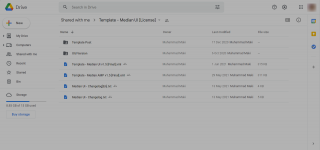
Nice, can you share the latest original untouched normal template?
yes sureNice, can you share the latest original untouched normal template?
Many thanks, how to use the Amp version? should install it with or instead of the normal version?yes sure
Yes, install the AMP version as you would install the normal version. Also, there's a guide about AMP from the theme developer, but the guide is Indonesian. You can use google translate. Here's the guide.Many thanks, how to use the Amp version? should install it with or instead of the normal version?
Great, thanks for the link i will try to translate and follow the guideYes, install the AMP version as you would install the normal version. Also, there's a guide about AMP from the theme developer, but the guide is Indonesian. You can use google translate. Here's the guide.
Do a clean installation
(Making a clean installation is recommended if you are not upgrading from an older version of the same theme).
Step 1: Open the Median UI AMP.xml with a notepad.
Step 2: Copy the code, go to the blogger dashboard > Themes> Edit HTML, remove the old code and paste the new (Median UI AMP code).
For more information and clearance, have a look at the guide linked above.
Great, thanks for the link i will try to translate and follow the guideYes, install the AMP version as you would install the normal version. Also, there's a guide about AMP from the theme developer, but the guide is Indonesian. You can use google translate. Here's the guide.
Do a clean installation
(Making a clean installation is recommended if you are not upgrading from an older version of the same theme).
Step 1: Open the Median UI AMP.xml with a notepad.
Step 2: Copy the code, go to the blogger dashboard > Themes> Edit HTML, remove the old code and paste the new (Median UI AMP code).
For more information and clearance, have a look at the guide linked above.
Wow, I've just known, sorry I'm out of update about blogger
Do you have imagz template? If Yes, please share here, thanks
Ah I am really sorry. I haven't bought the template. I will share it once I buy it from the developer.Do you have imagz template? If Yes, please share here, thanks
Ok thank mateAh I am really sorry. I haven't bought the template. I will share it once I buy it from the developer.
Here's everything you need@UddiGamer thank you for sharing please may you share the contact page HTML code plz
thank you so muchHere's everything you need
What's your website let me check@UddiGamer Please may you help me with attache error
it stuck on sending message and never success

