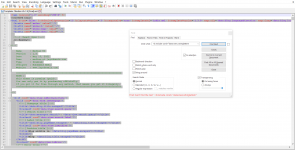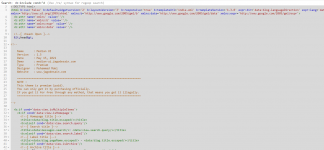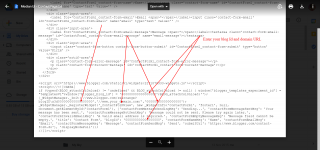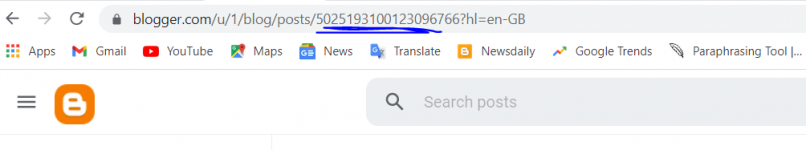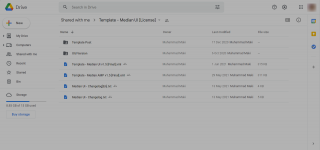toriann2136
New member
- May 3, 2022
- 0
- 0
- 0
The Send Button is not working because of 'Table of Content widgets' so, you have two options to fix this problem. Either Disable Table of Content Widgets for static Pages and shows only on posts, or Disable Table of Content Widgets for both Posts and Pages.@UddiGamer Please may you help me with attache error
it stuck on sending message and never success
To Disable Table of Content widgets of Median UI Blogger Template for only Pages please follow the steps given below.
a. Go to Theme > edit HTML and search "Table of Content" and find the following code
<b:include cond="data:view.isSingleItem and !data:view.isPreview" data="post" name="post-articleToc"> </b:include>
Now Replace the above code with the code given below
<b:include cond="data:view.isPost and !data:view.isPreview" data="post" name="post-articleToc"> </b:include>
b. Again Search the following code
<script>medianTOC();</script>
and Replace with the code given below
<b:if cond="data:view.isPost"><script>medianTOC();</script></b:if>
Now save the template. So you have successfuly disable Table of Content for Pages and this widgets will only be appeared on Post only. As it is not appeared on Page so Contact form Submit button of Median UI blogger Template will Work fine now