alfiazizii
Member
- Mar 21, 2021
- 47
- 7
- 8

I meant Addon filesHi guys. Thanks for this super plugin. My question is how and where to upload the addin files. since it doesnt gets installed through the plugin instalation. Regards
Guys never mind. I got it. Thankks anyy ways. cheerzI meant Addon files
Aaah NOW THE PROBLEM IS IT SAYS LISCENCE EY IS INVALIDGuys never mind. I got it. Thankks anyy ways. cheerz
Hello @mnpAaah NOW THE PROBLEM IS IT SAYS LISCENCE EY IS INVALID
Please help
Regards
Thank you so much. Appreciate!!Hello @mnp
You can use this nulled version with license Fixed. It's based from @Tomz version in this thread.
Enjoy !
Paste the shortcode from the slider to the page where you want to see the slider.Why am I not able to see the template appear on my website? Happened the last time as well before I clean wiped my wordpress. Am I doing something fundamentally wrong?
you are the bestNew release, 6.6.8 nulled & verified.
Changes:
New Features
Changes
- Added Copy to Clipboard (Alt + Shift + C) and Paste from Clipboard (Alt + Shift + V) to be able to copy layers, groups, rows between modules in different tabs
- Added a new HTML tag "label" and its attribute "label for"
- Video pause on slide change: Layer videos now have a new option for carousel slider to pause video layers on inactive slides even when they are visible
- New parallax feature for carousel, now parallax layers will move based on carousel movement. The use is triggered by the "Drag & Mouse Move" option under mouse interaction in the parallax settings.
Bugfixes
- Shape background image management is now also available in the layer content for a better understanding
- Double click on shape with an background image will open the last used image library for that shape
- Layer targets (in actions and label for dropdown) will show the correct layer hierarchy with spacings and search boxes
- HTML5 video looping in background causes fullscreen mode to exit.
- SFX block mask does not work correctly on safari if translate Z is used
- Groups in columns did not respect the order of layers
- Carousel slides popup into the place if carousel has 3 slides.
- Regression in update 6.6.7 causes BG videos to not play sometimes in carousel
- Groups in columns did not respect the order of layers
- Groups in columns set to absolute will not align well
- Modal closes after any video in background completes a loop due to conflict.
- Carousel visibility option for layers "Always visible on Carousel" disappears.
- Block Scroll option does not work as expected on mobile.
- Vimeo video speed option doesn't work on background video.
- Attempting to change image via double click on shape layer results in error
- Horizontal swipe gets triggered on iOS while swiping vertically
I've tried it all in the past, but it hasn't worked. I just see a blank page.Paste the shortcode from the slider to the page where you want to see the slider.
Or, on the Main page in the editor, select the desired slider from the list.
Check the settingsI've tried it all in the past, but it hasn't worked. I just see a blank page.

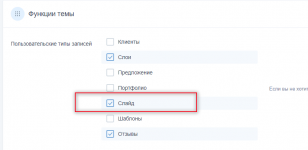
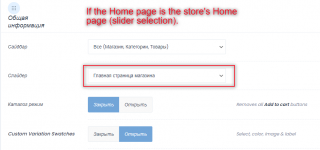
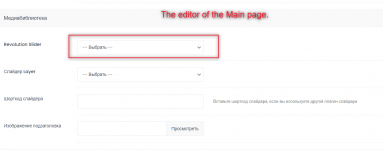
Very nice of you to help out! Unfortunately I can't read Russian. I am unable to make anything of the screenshots. I am assuming this is the Wordpress Setting you are talking about!Check the settings
These are the BeTheme settingsVery nice of you to help out! Unfortunately I can't read Russian. I am unable to make anything of the screenshots. I am assuming this is the Wordpress Setting you are talking about!
man I contributed them, but there are scroll video addon missing
Thanks!New release, 6.6.8 nulled & verified.
Changes:
New Features
Changes
- Added Copy to Clipboard (Alt + Shift + C) and Paste from Clipboard (Alt + Shift + V) to be able to copy layers, groups, rows between modules in different tabs
- Added a new HTML tag "label" and its attribute "label for"
- Video pause on slide change: Layer videos now have a new option for carousel slider to pause video layers on inactive slides even when they are visible
- New parallax feature for carousel, now parallax layers will move based on carousel movement. The use is triggered by the "Drag & Mouse Move" option under mouse interaction in the parallax settings.
Bugfixes
- Shape background image management is now also available in the layer content for a better understanding
- Double click on shape with an background image will open the last used image library for that shape
- Layer targets (in actions and label for dropdown) will show the correct layer hierarchy with spacings and search boxes
- HTML5 video looping in background causes fullscreen mode to exit.
- SFX block mask does not work correctly on safari if translate Z is used
- Groups in columns did not respect the order of layers
- Carousel slides popup into the place if carousel has 3 slides.
- Regression in update 6.6.7 causes BG videos to not play sometimes in carousel
- Groups in columns did not respect the order of layers
- Groups in columns set to absolute will not align well
- Modal closes after any video in background completes a loop due to conflict.
- Carousel visibility option for layers "Always visible on Carousel" disappears.
- Block Scroll option does not work as expected on mobile.
- Vimeo video speed option doesn't work on background video.
- Attempting to change image via double click on shape layer results in error
- Horizontal swipe gets triggered on iOS while swiping vertically
Oh but I am not using BEtheme. I am using Astra.These are the BeTheme settings

