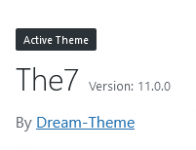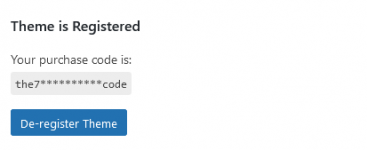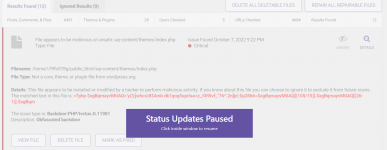The7 - Website and eCommerce Builder for WordPress v12.5.3 Nulled
No permission to download
- Thread starter mml
- Start date
-
Welcome to Original Babiato! All Resource are Free and No downloading Limit.. Join Our Official Telegram Channel For updates Bypass All the resource restrictions/Password/Key? Read here! Read Before submitting Resource Read here! Support Our Work By Donating Click here!
You are using an out of date browser. It may not display this or other websites correctly.
You should upgrade or use an alternative browser.
You should upgrade or use an alternative browser.
Shiblee
New member
In the version 11 the file name changed to: core-functions.php
And what about demo importing for v11 ?
And what about demo importing for v11 ?
Last edited:
The7 v11.0.0 Untouched @bobsmith @Tomz
v.11.0.0 (Sep 25, 2022)
New Features:
1. Starter screen (appears on The7 registration) with an option to automatically set up The7 for building Elementor-based websites from scratch.
When choosing this option, The7 will automatically install the required plugins, choose optimal settings, create Global Fonts and Colors (Design System), add basic templates (blog, shop, archives, etc.) and template parts (header, footer, mobile menu, etc.), import minimal dummy content, etc. In other words, do all the prep work we usually do before creating a new demo.
2. Settings presets optimized for Elementor and WPBakery were added to The7 > My The7.
3. Option to disable old Page Templates and other features not required for Elementor-based websites was added under The > My The7, Settings.
4. Option to disable the icon font built into The7 was added under The > My The7, Settings.
New and updated demos:
1. New "Blank" demo (https://the7.io/blank/). Handy if you are building a website from scratch without using a pre-made thematic demo.
2. "Elementor Shop" demo (https://the7.io/elementor-shop/) was completely overhauled.
All other demos were updated to use new features.
Improvements:
1. All icons used in the theme were switched from the icon font to .svg.
2. Numerous minor improvements to forms styling (checkboxes and radio-buttons styling; styling for the Product Reviews widget; buttons icon spacing; etc.).
3. Numerous minor improvements to the Mini Cart widget (title and buttons background; min-height for title background; spacing after the last item; etc.).
4. "Gap" element in TinyMCE text editor is now editable.
5. Search widget now has the "clear" button.
6. Arrows in the Product Images widget now support .svg's; have responsiveness and spacing settings.
7. Toggles in the Product Filter widget now have hover and active color settings.
8. Numerous minor improvements to the Photo Scroller widget.
9. Mega menu margins can now be set in "em" and "rem" units.
10. "Normalize resize event on mobile devices" setting was added to Elementor Site Settings (works the same as in the Theme Options).
Bugfixes:
1. "Apply Coupon" button has wrong height on mobile devices.
2. "dt-the7/woocommerce/myaccount\form-login.php" template is outdated.
3. Image Box widget grid layout is broken in some settings combinations.
4. Minor appearance issues with the Product Revies form.
5. Position of 3+ level indicator in Shop Categories widget.
6. Header can't be excluded from 404 Page template.
7. Active product filters widget, icon size misses the "px" and "em" units.
8. Collapsible sidebar. The Product Categories dropdown is not visible with certain settings combinations.
9. Carouse widgets. Animation is missing with .svg arrows.
10. "Current subcategories" mode doesn't work in "The7 Product Categories Grid".
Other minor improvements and changes.
v.11.0.0 (Sep 25, 2022)
New Features:
1. Starter screen (appears on The7 registration) with an option to automatically set up The7 for building Elementor-based websites from scratch.
When choosing this option, The7 will automatically install the required plugins, choose optimal settings, create Global Fonts and Colors (Design System), add basic templates (blog, shop, archives, etc.) and template parts (header, footer, mobile menu, etc.), import minimal dummy content, etc. In other words, do all the prep work we usually do before creating a new demo.
2. Settings presets optimized for Elementor and WPBakery were added to The7 > My The7.
3. Option to disable old Page Templates and other features not required for Elementor-based websites was added under The > My The7, Settings.
4. Option to disable the icon font built into The7 was added under The > My The7, Settings.
New and updated demos:
1. New "Blank" demo (https://the7.io/blank/). Handy if you are building a website from scratch without using a pre-made thematic demo.
2. "Elementor Shop" demo (https://the7.io/elementor-shop/) was completely overhauled.
All other demos were updated to use new features.
Improvements:
1. All icons used in the theme were switched from the icon font to .svg.
2. Numerous minor improvements to forms styling (checkboxes and radio-buttons styling; styling for the Product Reviews widget; buttons icon spacing; etc.).
3. Numerous minor improvements to the Mini Cart widget (title and buttons background; min-height for title background; spacing after the last item; etc.).
4. "Gap" element in TinyMCE text editor is now editable.
5. Search widget now has the "clear" button.
6. Arrows in the Product Images widget now support .svg's; have responsiveness and spacing settings.
7. Toggles in the Product Filter widget now have hover and active color settings.
8. Numerous minor improvements to the Photo Scroller widget.
9. Mega menu margins can now be set in "em" and "rem" units.
10. "Normalize resize event on mobile devices" setting was added to Elementor Site Settings (works the same as in the Theme Options).
Bugfixes:
1. "Apply Coupon" button has wrong height on mobile devices.
2. "dt-the7/woocommerce/myaccount\form-login.php" template is outdated.
3. Image Box widget grid layout is broken in some settings combinations.
4. Minor appearance issues with the Product Revies form.
5. Position of 3+ level indicator in Shop Categories widget.
6. Header can't be excluded from 404 Page template.
7. Active product filters widget, icon size misses the "px" and "em" units.
8. Collapsible sidebar. The Product Categories dropdown is not visible with certain settings combinations.
9. Carouse widgets. Animation is missing with .svg arrows.
10. "Current subcategories" mode doesn't work in "The7 Product Categories Grid".
Other minor improvements and changes.
Attachments
brian4274
New member
- Feb 21, 2021
- 9
- 7
- 3
Attachments
Last edited:
Tomz updated The7 — Website and eCommerce Builder for WordPress with a new update entry:
The7 Theme v11.0.0 Nulled
Read the rest of this update entry...
The7 Theme v11.0.0 Nulled
Download The7 v11.0.0 - Multi-Purpose Website Building Toolkit for WordPress Nulled Free
v.11.0.0 (Sep 25, 2022)
New Features:
1. Starter screen (appears on The7 registration) with an option to automatically set up The7 for building Elementor-based websites from scratch.
When choosing this option, The7 will automatically install the required plugins, choose optimal settings, create Global Fonts and Colors (Design System), add basic templates (blog, shop, archives, etc.) and template...
Read the rest of this update entry...
Tomz updated The7 — Website and eCommerce Builder for WordPress with a new update entry:
The7 Theme v11.0.1 Nulled
Read the rest of this update entry...
The7 Theme v11.0.1 Nulled
Download The7 v11.0.1 - Multi-Purpose Website Building Toolkit for WordPress Nulled Free
Changelog Not Found!
Read the rest of this update entry...
brian4274
New member
- Feb 21, 2021
- 9
- 7
- 3
you are awesome man...thank you very muchTomz updated The7 — Website and eCommerce Builder for WordPress with a new update entry:
The7 Theme v11.0.1 Nulled
Read the rest of this update entry...
largodascalhandrices
Member
MrB
New member
- Apr 30, 2021
- 27
- 21
- 3
largodascalhandrices
Member
Yesthanks @ largodascalhandrices. but is it nulled?
Tomz updated The7 — Website and eCommerce Builder for WordPress with a new update entry:
The7 Theme v11.0.3 Nulled
Read the rest of this update entry...
The7 Theme v11.0.3 Nulled
Download The7 v11.0.3 - Multi-Purpose Website Building Toolkit for WordPress Nulled Free
Changelog Not Found!
Read the rest of this update entry...
YUCATAN.DANCE
Active member
The virus was not found in the theme The7 folder!
he is in - "public_html/wp-content/themes"!
You may have caught the virus elsewhere?
Edit - index.php. Delete everything and paste this!
Code:
<?php
// Silence is golden.YUCATAN.DANCE
Active member
on itThe virus was not found in the theme The7 folder!
he is in - "public_html/wp-content/themes"!
You may have caught the virus elsewhere?
Edit - index.php. Delete everything and paste this!
Code:<?php // Silence is golden.
Theme Path - "/public_html/wp-content/themes/dt-the7"!on it
Look closely!
YUCATAN.DANCE
Active member
did it, thanks!Theme Path - "/public_html/wp-content/themes/dt-the7"!
Look closely!
2.7.0?Please update The7 Elements Plugin
Attachments
Similar threads
- Replies
- 2
- Views
- 2K
- Replies
- 1
- Views
- 2K
- Replies
- 4
- Views
- 1K
- Replies
- 9
- Views
- 3K