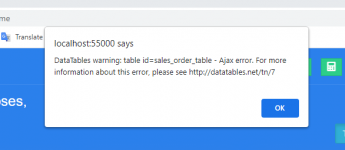Hi, friends
Some time ago I experienced the problem above and I was quite dizzy with the problem. But after I looked for myself in some code and help location ideas of files from @Onsongo about the location of the file, I made changes to a few lines of code so that the program runs smoothly and normally.
Here's a solution, and hopefully it can help all of the members here!
Please change the file index.blade.php which is located at the location: "....\[Your_Project_Name]\resources\views\home\index.blade.php", focus on lines 346 -362.
Please follow the instructions below or you can replace the file I attached (please replace the original file).
From (In below is normaly code/unchange) :
PHP:
sales_order_table = $('#sales_order_table').DataTable({
processing: true,
serverSide: true,
scrollY: "75vh",
scrollX: true,
scrollCollapse: true,
aaSorting: [[1, 'desc']],
"ajax": {
"url": '/sells?sale_type=sales_order',
"data": function ( d ) {
d.for_dashboard_sales_order = true;
}
},
columnDefs: [ {
"targets": 7,
"orderable": false,
"searchable": false
} ],Change To (You can replace code in below to your file):
PHP:
sales_order_table = $('#sales_order_table').DataTable({
processing: true,
serverSide: true,
scrollY: "75vh",
scrollX: true,
scrollCollapse: true,
aaSorting: [[1, 'desc']],
"ajax": {
"url": 'sells?sale_type=sales_order',
"data": function (d) {
d.from_dashboard = true;
}
},
columnDefs: [ {
"orderable": true,
"searchable": true
} ],I've tried the method you say, but I don't think it's perfect and it disables the popup table in the home menu.I solved this by removing/commenting on the code for displaying sales orders in the home dashboard since I could easily view the sales orders in the sell section. If this helps replace the code in project_folder/resources/views/home/index.blade.php
I hope the issue has been addressed and fixed in the new update.
Thank you.
And I tried to do it my own way by changing a few lines of code and it worked without a problem! The program runs and looks perfect. Anyway thanks for your information regarding the location of the error file.
[ICODE][/ICODE]