don't hesitate and ask here.I have a few questions and settings on offline and online backups.
Ultimate POS - Best Advanced Stock Management, Point of Sale & Invoicing application v6.7 Nulled
No permission to download
- Thread starter Minion01
- Start date
-
Welcome to Original Babiato! All Resource are Free and No downloading Limit.. Join Our Official Telegram Channel For updates Bypass All the resource restrictions/Password/Key? Read here! Read Before submitting Resource Read here! Support Our Work By Donating Click here!
You are using an out of date browser. It may not display this or other websites correctly.
You should upgrade or use an alternative browser.
You should upgrade or use an alternative browser.
Ok my friends.don't hesitate and ask here.
the question:
1. I installed this pos on localhost using laragon, how to set Administer Backup so that new backups can be stored on the hard drive? Can you set it in the scripts and send it to me with some changes/settings.
2. Are there any other settings in the phpmyadmin-navigation panel settings. so that the use of this post is stable?
3. install localhost and when logging in the user data is lost? how come?
4. Can you provide settings so that I can run autobackup on hosting, such as:
To enable auto backup you must setup a cron job with this command:
* * * * * /usr/local/bin/lsphp /home/myposs/app.myposs.com/artisan schedule:run >> /dev/null 2>&1
To clean up old backup you must setup a cron job with this command::
* * * * * /usr/local/bin/lsphp /home/myposs/app.myposs.com/artisan backup:clean >> /dev/null 2>&1
This is my simple question, if you can help I will be very grateful.
drickles
Member
- Jul 8, 2022
- 44
- 4
- 8
you would have to leave laragon if you want the script to function well. i had the same issue as problen number 3 in your list using laragon as well. lot of scripts ive tried with laragon also bug out on me. test the script on WAMP and see if it solves that problem for youOk my friends.
the question:
1. I installed this pos on localhost using laragon, how to set Administer Backup so that new backups can be stored on the hard drive? Can you set it in the scripts and send it to me with some changes/settings.
2. Are there any other settings in the phpmyadmin-navigation panel settings. so that the use of this post is stable?
3. install localhost and when logging in the user data is lost? how come?
4. Can you provide settings so that I can run autobackup on hosting, such as:
To enable auto backup you must setup a cron job with this command:
* * * * * /usr/local/bin/lsphp /home/myposs/app.myposs.com/artisan schedule:run >> /dev/null 2>&1
To clean up old backup you must setup a cron job with this command::
* * * * * /usr/local/bin/lsphp /home/myposs/app.myposs.com/artisan backup:clean >> /dev/null 2>&1
This is my simple question, if you can help I will be very grateful.
drickles
Member
- Jul 8, 2022
- 44
- 4
- 8
thanks a lot. will test it outYou will need to edit \resources\views\home\index.blade.php.
I used xampp for local.Ok my friends.
the question:
1. I installed this pos on localhost using laragon, how to set Administer Backup so that new backups can be stored on the hard drive? Can you set it in the scripts and send it to me with some changes/settings.
2. Are there any other settings in the phpmyadmin-navigation panel settings. so that the use of this post is stable?
3. install localhost and when logging in the user data is lost? how come?
4. Can you provide settings so that I can run autobackup on hosting, such as:
To enable auto backup you must setup a cron job with this command:
* * * * * /usr/local/bin/lsphp /home/myposs/app.myposs.com/artisan schedule:run >> /dev/null 2>&1
To clean up old backup you must setup a cron job with this command::
* * * * * /usr/local/bin/lsphp /home/myposs/app.myposs.com/artisan backup:clean >> /dev/null 2>&1
This is my simple question, if you can help I will be very grateful.
1: I created batch.bat file for mysqldump backup, loaded with statup to make backup each time system started.
2: not understood question
3: try xampp as other user had same experience.
4: it is depending on your hosting enviromnent.
can u share batch.bat? I don't understand how to make it. for number 2 is there a setting in localhost/phpmyadmin? navigation panel settings feature.I used xampp for local.
1: I created batch.bat file for mysqldump backup, loaded with statup to make backup each time system started.
2: not understood question
3: try xampp as other user had same experience.
4: it is depending on your hosting enviromnent.
jocani19
Active member
- Jun 4, 2022
- 117
- 63
- 28
Number 4: The command it will depend of your hosting.Ok my friends.
the question:
1. I installed this pos on localhost using laragon, how to set Administer Backup so that new backups can be stored on the hard drive? Can you set it in the scripts and send it to me with some changes/settings.
2. Are there any other settings in the phpmyadmin-navigation panel settings. so that the use of this post is stable?
3. install localhost and when logging in the user data is lost? how come?
4. Can you provide settings so that I can run autobackup on hosting, such as:
To enable auto backup you must setup a cron job with this command:
* * * * * /usr/local/bin/lsphp /home/myposs/app.myposs.com/artisan schedule:run >> /dev/null 2>&1
To clean up old backup you must setup a cron job with this command::
* * * * * /usr/local/bin/lsphp /home/myposs/app.myposs.com/artisan backup:clean >> /dev/null 2>&1
This is my simple question, if you can help I will be very grateful.
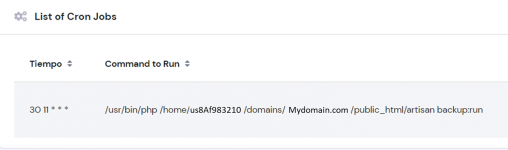
DreamCast666 updated Ultimate POS - Best Advanced Stock Management, Point of Sale & Invoicing application with a new update entry:
V 5.22 –Released on August 28, 2023
Read the rest of this update entry...
V 5.22 –Released on August 28, 2023
- FIX: Fixed 500 error in /pos screen
Read the rest of this update entry...
sakhmart updated Ultimate POS - Best Advanced Stock Management, Point of Sale & Invoicing application with a new update entry:
Ultimate POS - Best Advanced Stock Management, Point of Sale & Invoicing application
Read the rest of this update entry...
Ultimate POS - Best Advanced Stock Management, Point of Sale & Invoicing application
Changelog:
V 5.31 –Released on October 27, 2023
- FIX: Patch Released
Read the rest of this update entry...
hackermiind
Active member
- May 12, 2022
- 2,673
- 1,697
- 70
MrSam_1 updated Ultimate POS - Best Advanced Stock Management, Point of Sale & Invoicing application with a new update entry:
Ultimate POS - Best Advanced Stock Management, Point of Sale & Invoicing application
Read the rest of this update entry...
Ultimate POS - Best Advanced Stock Management, Point of Sale & Invoicing application
No changelogs
Read the rest of this update entry...
360Modding
Member
- Jan 3, 2019
- 83
- 29
- 18
Thanks for the update boss
- May 12, 2022
- 2,673
- 1,697
- 70
Minion01 updated Ultimate POS - Best Advanced Stock Management, Point of Sale & Invoicing application with a new update entry:
Ultimate POS - Best Advanced Stock Management, Point of Sale & Invoicing application
Read the rest of this update entry...
Ultimate POS - Best Advanced Stock Management, Point of Sale & Invoicing application
The download link is fixed.
- IMPROVEMENT: In Add/Edit contact contact type (Indivisual/Business) is now getting saved.
- IMPROVEMENT: Delivery note translation added
- IMPROVEMENT: CRON command improved. (if the existing command is working fine then no need to change it)
- FIX: Email sending issue when enabling “Allow businesses to use Superadmin email configuration” from...
Read the rest of this update entry...
aliwjqwnjn
New member
- Apr 24, 2024
- 1
- 0
- 1
- May 12, 2022
- 2,673
- 1,697
- 70
Upgrade account to see the key.where is mega decryption key?
Announcement - Bypass All the resource restrictions/Password/Key?
Hi Everyone, As valued members of our forum, we want to ensure you have the best experience possible. Currently, normal members can enjoy 5 downloads per day. However, if you’re looking for more, we have a fantastic upgrade option available! To keep the forum active and cover our server costs...
- May 12, 2022
- 2,673
- 1,697
- 70
MrSam_1 updated Ultimate POS - Best Advanced Stock Management, Point of Sale & Invoicing application with a new update entry:
Ultimate POS - Best Advanced Stock Management, Point of Sale & Invoicing application
Read the rest of this update entry...
Ultimate POS - Best Advanced Stock Management, Point of Sale & Invoicing application
Decryption key:
- NEW: Show/Hide password in login screen
- FIX: Some categories not showing in POS
- FIX: Change Service Staff Feature not working
- FIX: UI Issues with datepicker, Cancel button in POS, Location in edit POS screen
- FIX: Decimal issue in POS product search
Read the rest of this update entry...
- May 12, 2022
- 2,673
- 1,697
- 70
MrSam_1 updated Ultimate POS - Best Advanced Stock Management, Point of Sale & Invoicing application with a new update entry:
Ultimate POS - Best Advanced Stock Management, Point of Sale & Invoicing application
Read the rest of this update entry...
Ultimate POS - Best Advanced Stock Management, Point of Sale & Invoicing application
Decryption key;
- NEW: Adding COGS in Profit-Loss Report
- NEW: Displayed product stock remaining in POS screen and “Add Sell” screen
- NEW: Displayed product image in POS screen and “Add Sell” screen
- FIX: Ledger showing incorrect balance
- FIX: Purchase Order always showing in base unit fixed.
- FIX: Remove unwanted text in invoice setting page
- FIX: When...
Read the rest of this update entry...
- May 12, 2022
- 2,673
- 1,697
- 70
- May 12, 2022
- 2,673
- 1,697
- 70
MrSam_1 updated Ultimate POS - Best Advanced Stock Management, Point of Sale & Invoicing application with a new update entry:
Ultimate POS - Best Advanced Stock Management, Point of Sale & Invoicing application
Read the rest of this update entry...
Ultimate POS - Best Advanced Stock Management, Point of Sale & Invoicing application
Decryption key:
- FIX: Edit sales issue fixed.
- FIX: Calculator now opens on click instead of hover.
- FIX: Add expense calendar issue fixed
- FIX: Purchase import issue
- FIX: Transaction type expense display in ledger issue fixed
Read the rest of this update entry...
Similar threads
- Replies
- 1
- Views
- 537
- Replies
- 44
- Views
- 7K
- Replies
- 8
- Views
- 5K
- Replies
- 0
- Views
- 73

