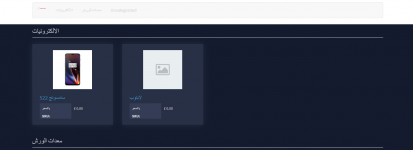hackermiind
Active member
The default precision is 2 for currency & quantity if you want to change it follow the below steps:
- Go to config/constants.php
- Change currency_precision value to change the precision for currency. The maximum is 4.
- Change quantity_precision value to change the precision for quantity. The maximum is 4.
-
Can someone help me to remove the value of .0000 in show_payments.blade
<td><span class="display_currency" data-currency_symbol="true">{{ $payment->amount }}</span></td>