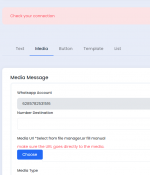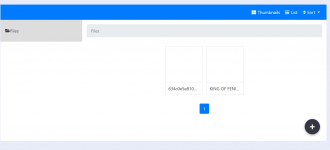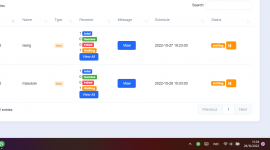Wa Gateway | Multi device BETA | MPWA MD v9.0.0 ( Extended License )
No permission to download
- Thread starter Morehere
- Start date
-
Welcome to Original Babiato! All Resource are Free and No downloading Limit.. Join Our Official Telegram Channel For updates Bypass All the resource restrictions/Password/Key? Read here! Read Before submitting Resource Read here! Support Our Work By Donating Click here!
You are using an out of date browser. It may not display this or other websites correctly.
You should upgrade or use an alternative browser.
You should upgrade or use an alternative browser.
uzie
New member
- Oct 22, 2022
- 4
- 1
- 3
bendfrozien
Member
read over the thread y'll find the solution, please dont ask same issue again again and again
patchedvoid
New member
- Oct 1, 2022
- 5
- 0
- 1
Having the same "waiting" issue, unable to find a relevant solution on the thread.read over the thread y'll find the solution, please dont ask same issue again again and again
bendfrozien
Member
Having the same "waiting" issue, unable to find a relevant solution on the thread.
there is solution, inspect from the old schedule.blast.php (wamd 4.1.1 or 4.2.1) for your referencesyou need to do a bit modification for blast.php
nuncanemvi
New member
- Jul 25, 2022
- 21
- 4
- 3
when I create a campaign, it sends the same message several times and doesn't stop waiting
Last edited:
- Jan 13, 2020
- 968
- 971
- 93
Remove sensitive data from image or delete image by editing your post.when I create a campaign, it sends the same message several times and doesn't stop waiting
Ultraboot19
Member
- May 3, 2022
- 82
- 38
- 18
solution for storage or file manager, i fix this problem:
Follow the steps below:
Create a folder in /public folder named /storage Move all folders from /storage/app/public/ to the folder you created /public/storage/ Open file config/filesystems.php and change the values as shown;
Code:
'local' => [
'driver' => 'local',
'root' => public_path('storage'),
],
'public' => [
'driver' => 'local',
'root' => public_path('storage'),
'url' => env('APP_URL') . '/storage',
'visibility' => 'public',
],
Last edited:
Server
Well-known member
- Oct 8, 2018
- 894
- 1,836
- 100
uzie
New member
- Oct 22, 2022
- 4
- 1
- 3
Thx, nice solutionssolution for storage or file manager, i fix this problem:
Follow the steps below:
Create a folder in /public folder named /storage Move all folders from /storage/app/public/ to the folder you created /public/storage/ Open file config/filesystems.php and change the values as shown;
Code:'local' => [ 'driver' => 'local', 'root' => public_path('storage'), ], 'public' => [ 'driver' => 'local', 'root' => public_path('storage'), 'url' => env('APP_URL') . '/storage', 'visibility' => 'public', ],
Now open file .env and change or create the values as shown below;
Code:AVATAR_DIR=avatars SIGNATURE_DIR=signatures LOGOS_DIR=logos MEDIA_DIR=media
There is no need to access the terminal features which I haven't....
- Jan 13, 2020
- 968
- 971
- 93
Goto Cronjob in cPanel or any other panel.anyone help me with cron job for share hosting?
Add this below command for every minute.
curl "https://yourdomain.com/schedule-run"
aki11
Member
- May 19, 2022
- 62
- 21
- 8
Thank You. Its workingGoto Cronjob in cPanel or any other panel.
Add this below command for every minute.
curl "https://yourdomain.com/schedule-run"
armanalimin
New member
- Sep 20, 2022
- 1
- 0
- 1
get method in API, Can send message with url https://yourdomain/send-message?api_key=xxx&number=xxx&sender=xxx&message=xxx
dammah
New member
- May 6, 2022
- 18
- 7
- 3
wow... new problemanyone have solution for double message sending?
bendfrozien
Member
which type of message that sent double?anyone have solution for double message sending?
lamanchagris
Member
- Dec 29, 2020
- 28
- 34
- 13
bendfrozien
Member
research or read over the thread before ask pleaseget method in API, Can send message with url https://yourdomain/send-message?api_key=xxx&number=xxx&sender=xxx&message=xxx
here your solution
the solution is so simple, in case your url is "http://example.com", so just make sure to include all query as a mention on API, here the example for
http://example.com/send-message?api...ere&number=numberofclient&message=yourmessage
make sure you use standard API data Aray to make it work
Similar threads
- Replies
- 2
- Views
- 334
- Replies
- 60
- Views
- 8K
- Replies
- 2
- Views
- 244
- Replies
- 78
- Views
- 6K
- Replies
- 1
- Views
- 895