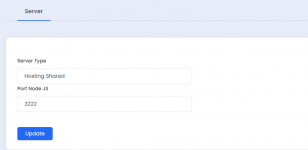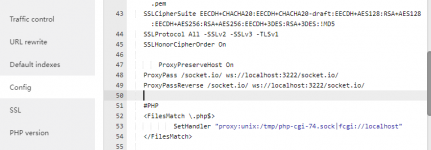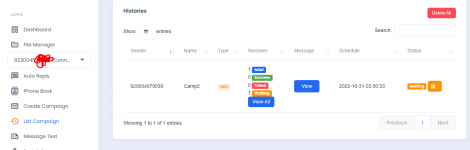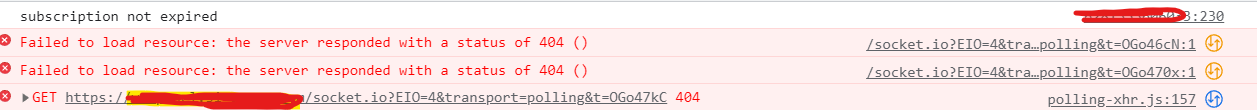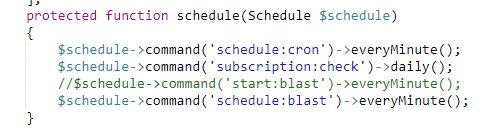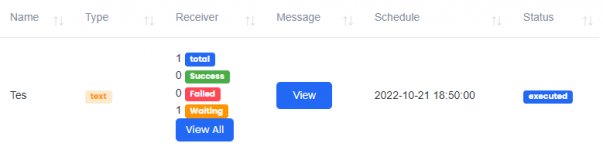crotdidada
New member
- Aug 14, 2022
- 1
- 0
- 1
nice shareMorehere submitted a new resource:
Wa Gateway Multi device BETA V3.0 MPWA MD - This source code is a new build source code and is not an update from the previous mpwa gateway
Read more about this resource...