mubarokwei
Member
http://localhost/subfolder/publicIs there by any chance to modify to store the scripts in subfolder not in root.
so i can access it http://localhost/subfolder
thanks in advance
http://localhost/subfolder/publicIs there by any chance to modify to store the scripts in subfolder not in root.
so i can access it http://localhost/subfolder
thanks in advance
Great job !Hello,
you can check this file, i have made several modifications:
1. Fully nulled V4 and removed all the trackers of M-Pedia
2. Full activation (your name in license and your email in buyer email)
3. Increased device limit from 10 to 2000
4. Increased Buttons from 3 to 10 (will work only whatsapp web)
5. Increased List from 5 to 20 (working on whatsapp web and mobile)
6. added multiple line option in (Image caption, Button Message, Template Message, List Message)
ENJOY my workno password required
where i can download?Hello,
you can check this file, i have made several modifications:
1. Fully nulled V4 and removed all the trackers of M-Pedia
2. Full activation (your name in license and your email in buyer email)
3. Increased device limit from 10 to 2000
4. Increased Buttons from 3 to 10 (will work only whatsapp web)
5. Increased List from 5 to 20 (working on whatsapp web and mobile)
6. added multiple line option in (Image caption, Button Message, Template Message, List Message)
ENJOY my workno password required
check my post again, download link addedwhere i can download?
I got error 500 when i installingcheck my post again, download link added
It doesnt work loop on qrcode when i scan qr from device is looping qrcode show againHello,
you can check this file, i have made several modifications:
1. Fully nulled V4 and removed all the trackers of M-Pedia
2. Full activation (your name in license and your email in buyer email)
3. Increased device limit from 10 to 2000
4. Increased Buttons from 3 to 10 (will work only whatsapp web)
5. Increased List from 5 to 20 (working on whatsapp web and mobile)
6. added multiple line option in (Image caption, Button Message, Template Message, List Message)
ENJOY my workno password required
Download
working perfectly with meI got error 500 when i installing
how you are using?It doesnt work loop on qrcode when i scan qr from device is looping qrcode show again
Thanks for the share. Please add screenshot images too.Hello,
you can check this file, i have made several modifications:
1. Fully nulled V4 and removed all the trackers of M-Pedia
2. Full activation (your name in license and your email in buyer email)
3. Increased device limit from 10 to 2000
4. Increased Buttons from 3 to 10 (will work only whatsapp web)
5. Increased List from 5 to 20 (working on whatsapp web and mobile)
6. added multiple line option in (Image caption, Button Message, Template Message, List Message)
ENJOY my workno password required
Download
can you please share how to install it on local PCHello,
you can check this file, i have made several modifications:
1. Fully nulled V4 and removed all the trackers of M-Pedia
2. Full activation (your name in license and your email in buyer email)
3. Increased device limit from 10 to 2000
4. Increased Buttons from 3 to 10 (will work only whatsapp web)
5. Increased List from 5 to 20 (working on whatsapp web and mobile)
6. added multiple line option in (Image caption, Button Message, Template Message, List Message)
ENJOY my workno password required
Download
I have tested now. Your modification has bugs for whatsapp connection.Hello,
you can check this file, i have made several modifications:
1. Fully nulled V4 and removed all the trackers of M-Pedia
2. Full activation (your name in license and your email in buyer email)
3. Increased device limit from 10 to 2000
4. Increased Buttons from 3 to 10 (will work only whatsapp web)
5. Increased List from 5 to 20 (working on whatsapp web and mobile)
6. added multiple line option in (Image caption, Button Message, Template Message, List Message)
ENJOY my workno password required
Download
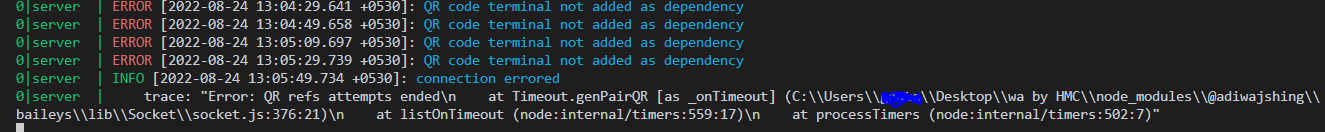
how you are using?
are you using command in terminal "node server.js" ?
if yes then change the command and run through PM2 it's more stable and won't go away when you close the terminal, below are the commands to install PM2 and run:
To install PM2: npm install pm2 -g
To Start server: pm2 start server.js --name wamd
To Restart server: pm2 restart wamd
To Stop server: pm2 stop wamd
To Delete server: pm2 delete wamd
To check logs: pm2 logs
To make schedule work: go to folder www\config\app.php
and make changes in timezone on line no. 71 according to your country
To start schedule type in terminal: php artisan schedule:work
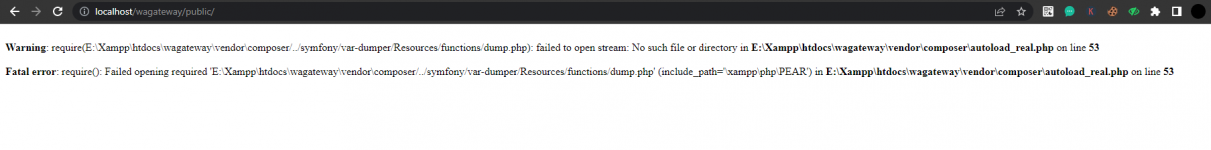
Auto reply is not working.Hello,
you can check this file, i have made several modifications:
1. Fully nulled V4 and removed all the trackers of M-Pedia
2. Full activation (your name in license and your email in buyer email)
3. Increased device limit from 10 to 2000
4. Increased Buttons from 3 to 10 (will work only whatsapp web)
5. Increased List from 5 to 20 (working on whatsapp web and mobile)
6. added multiple line option in (Image caption, Button Message, Template Message, List Message)
ENJOY my workno password required
Download
Send screenshot6. added multiple line option in (Image caption, Button Message, Template Message, List Message)
Problem solved i create proxy and wss tunel on apache work perfectlyhow you are using?
are you using command in terminal "node server.js" ?
if yes then change the command and run through PM2 it's more stable and won't go away when you close the terminal, below are the commands to install PM2 and run:
To install PM2: npm install pm2 -g
To Start server: pm2 start server.js --name wamd
To Restart server: pm2 restart wamd
To Stop server: pm2 stop wamd
To Delete server: pm2 delete wamd
To check logs: pm2 logs
To make schedule work: go to folder www\config\app.php
and make changes in timezone on line no. 71 according to your country
To start schedule type in terminal: php artisan schedule:work
check autoreply option, try to write multiple lines in imgae caption, and all other optionsAuto reply is not working.
I can't see this.
Send screenshot

