- Sep 22, 2022
- 44
- 10
- 8
i HAVE THE SAME ISSUE.
i HAVE THE SAME ISSUE.
Try on another serverthanks for your help,My problem is getting error when unzip install.zip
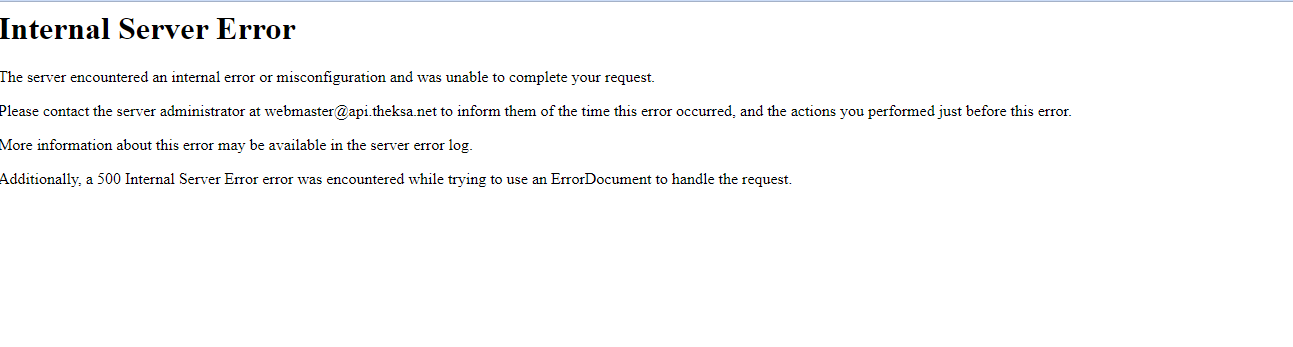
I already post my issue here :
also I tried to change 2 dedicated servers
Change php version 7.4Try on another server
I hope someone help us, I'm familiar with this original script, but the one on this thread not working to me.i HAVE THE SAME ISSUE.Just downloaed it and installed it. If I find it I will let you know!
Hii HAVE THE SAME ISSUE.Just downloaed it and installed it. If I find it I will let you know!
keep in mind if the SSL not activeated for the api subdomain the qr-code will not generatedApparently, the url to generate the API call is not being generated properly. That's why the QR is not being displayed. The Response should generate a base64 string which will then be converted into a QR code image. I have purchased the Whatsapp plugin and I currently hve the API for whatsapp working Great lets hope we can fix this Soon
maybe the issue from the web hosting provider, i can give the name I subscribe 1 month 2$ to test the scriptI have the API domain with SSL active. That doesn't seem to be the issue.
I had struggle a bit while installing the PAID version of the Whatsapp Waziper plugin wiht API. So I'm almost sure this is an issue in this PHP standalone version. That's why I wanted to try it first.
just disable registration in admin panel, then set fb login or google login...someone help me to remove the otp? because it is a very useless option, and it is disturbing the registry because it does not work!
this si correct. @CAFEEHjust disable registration in admin panel, then set fb login or google login...

