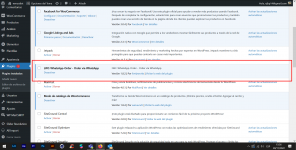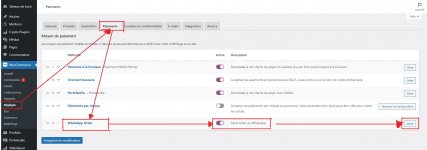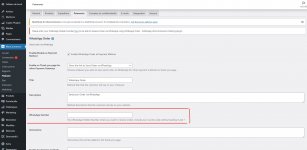garconposey
New member
- May 4, 2022
- 12
- 14
- 3
To set up this plugin, you need to go to the WooCommerce Menu, then click on →Settings, then →Payment.
From the page that appears, you can check the button in front of →WhatsApp Order to enable it, then click →Manage.
On the page that will appear, configure your preferences, but don't forget to fill in your →WhatsApp number to receive orders. That's all