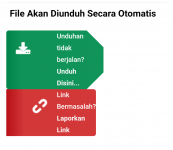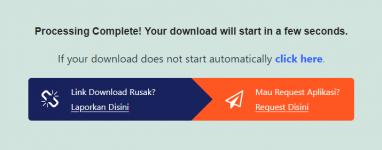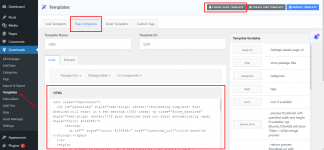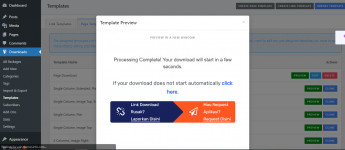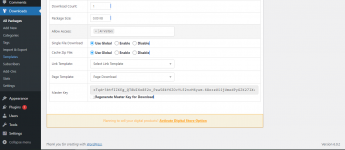h3 {
font-family: Helvetica, Arial, sans-serif;
font-weight: normal;
font-size: 19px !important;
color: #222222;
line-height: 1.4 !important;
}
.entry-content h3 {
text-transform: none;
font-weight: bold !important;
}
h3#pdownload {
margin-bottom: -15px!important !important;
}
.entry-content p {
margin-bottom: 20px !important;
}
.download-page {
position: relative;
display: block;
height: 80px;
width: 100%;
-webkit-box-sizing: border-box;
box-sizing: border-box;
margin-bottom: 20px;
margin-top: 20px;
}
.box-4 {
width: 50%;
}
.box-4:first-child {
float: left;
}
.download-page .box-4 {
position: relative;
display: table;
height: 80px;
}
.download-page .step-1 {
background: -webkit-linear-gradient(left, #00854a, #119459 20%);
background: -o-linear-gradient(right, #00854a, #119459 20%);
background: -webkit-gradient(linear, left top, right top, from(#00854a), color-stop(20%, #119459));
background: -o-linear-gradient(left, #00854a, #119459 20%);
background: linear-gradient(90deg, #18225D, #18225D 20%);
border-radius: 6px 0 0 6px;
}
.download-icon-anim, .download-icon-anim>div {
position: absolute;
left: 0;
top: 0;
width: 80px;
height: 80px;
}
.download-arrow {
background-image: url(https://www.nesabamedia.com/wp-content/uploads/2020/12/brokenlink-icon3.png);
-webkit-animation: arrowUpDown 1s ease-in-out infinite;
animation: arrowUpDown 1s ease-in-out infinite;
}
.download-icon-anim, .download-icon-anim>div {
position: absolute;
left: 0;
top: 0;
width: 80px;
height: 80px;
}
.download-icon-anim>div {
background-repeat: no-repeat;
background-position: 50%;
}
.title {
clear: both;
}
.download-page .box-4 .title {
display: table-cell;
vertical-align: middle;
padding-left: 120px;
font-size: 16px;
line-height: 28px;
color: #fff;
font-weight: normal;
text-transform: capitalize;
text-align: left;
}
.download-page .step-1 .title {
padding-left: 80px;
font-weight: normal;
text-transform: capitalize;
text-align: left;
}
.download-page .step-1:after {
position: absolute;
width: 40px;
height: 100%;
right: -40px;
top: 0;
content: "";
z-index: 1;
border-top: 40px solid hsla(0, 0%, 100%, 0);
border-bottom: 40px solid hsla(0, 0%, 100%, 0);
border-left: 40px solid #18225D;
-webkit-box-sizing: border-box;
box-sizing: border-box;
}
.download-page .step-3 {
background: -webkit-linear-gradient(left, #b81017, #d43839 20%);
background: -o-linear-gradient(right, #b81017, #d43839 20%);
background: -webkit-gradient(linear, left top, right top, from(#b81017), color-stop(20%, #d43839));
background: -o-linear-gradient(left, #b81017, #d43839 20%);
background: linear-gradient(90deg, #FF5722, #FF5722 20%);
border-radius: 0 6px 6px 0;
}
.download-send {
background-image: url(https://www.nesabamedia.com/wp-content/uploads/2020/12/sendme-icon.png);
}
.download-icon-anim, .download-icon-anim>div {
position: absolute;
left: 0;
top: 0;
width: 80px;
height: 80px;
}
.download-icon-anim>div {
background-repeat: no-repeat;
background-position: 50%;
}
.download-page .box-4:nth-child(2) .download-icon-anim>div, .download-page .box-4:nth-child(3) .download-icon-anim>div {
left: 40px;
}
@media (max-width: 425px){
.download-page {
height: auto;
padding: 0 5px;
}
.download-page .box-4 {
width: 100%;
margin-bottom: 10px;
float: none;
border-radius: 6px;
padding: 10px 0;
}
.download-page .box-4:nth-child(2) .download-icon-anim>div, .download-page .box-4:nth-child(3) .download-icon-anim>div, .download-icon-anim {
left: 0;
top: auto;
}
.download-page .box-4 .title {
padding-left: 80px;
}
.download-page .step-1:after {display: none;}
}
www.websiteedukasi.com