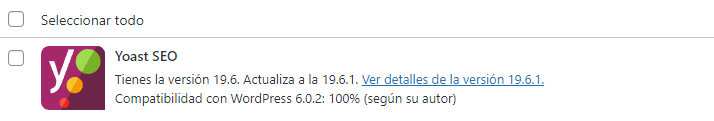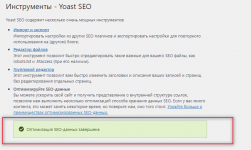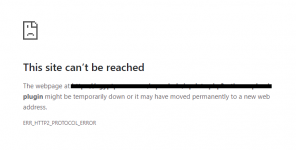Yoast SEO Premium - Best Seo Plugin For WP v25.3.1 Nulled
No permission to download
- Thread starter Mrsam_1
- Start date
-
Welcome to Original Babiato! All Resource are Free and No downloading Limit.. Join Our Official Telegram Channel For updates Bypass All the resource restrictions/Password/Key? Read here! Read Before submitting Resource Read here! Support Our Work By Donating Click here!
You are using an out of date browser. It may not display this or other websites correctly.
You should upgrade or use an alternative browser.
You should upgrade or use an alternative browser.
- May 24, 2018
- 75,727
- 111,843
- 120
bobsmith updated Yoast SEO Premium - Best Seo Plugin For WordPress with a new update entry:
Yoast SEO Premium v19.2.1
Read the rest of this update entry...
Yoast SEO Premium v19.2.1
Download Yoast SEO Premium v19.2.1 for WordPress Plugin Nulled
v19.2 - August 31st, 2022
Other:
- Fixes compliance with the wordpress.org plugin guidelines.
Read the rest of this update entry...
bobsmith updated Yoast SEO Premium - Best Seo Plugin For WordPress with a new update entry:
Yoast SEO Premium v19.2.1
Read the rest of this update entry...
Yoast SEO Premium Changelog
v19.2.1 - August 31st, 2022
Other:
- Fixes compliance with the wordpress.org plugin guidelines.
Yoast SEO Changelog
v19.6.1 - August 31st, 2022
Other:
- Fixes compliance with the wordpress.org plugin guidelines.
Johnwillson
Member
- May 2, 2022
- 38
- 20
- 8
it's safeGuys, virus total detects something wrong:
https://www.virustotal.com/gui/file/ee4da2dbf78922d7084005b8ecdad3f74d867636ce35b3eaf3675e91358ce7a2
Thank you for updateYoast SEO Premium Changelog
v19.2.1 - August 31st, 2022
Other:
- Fixes compliance with the wordpress.org plugin guidelines.
Yoast SEO Changelog
v19.6.1 - August 31st, 2022
Other:
- Fixes compliance with the wordpress.org plugin guidelines.
you're amazingYoast SEO Premium Changelog
v19.2.1 - August 31st, 2022
Other:
- Fixes compliance with the wordpress.org plugin guidelines.
Yoast SEO Changelog
v19.6.1 - August 31st, 2022
Other:
- Fixes compliance with the wordpress.org plugin guidelines.
- Nov 1, 2020
- 461
- 239
- 43
Will that suit you?anyone success run the Optimize SEO Data ?
Attachments
Works fine for me on local and live too, first thing I test after activating each new version.Will that suit you?
MrVeeto
Active member
- Jul 27, 2019
- 324
- 128
- 43
- 36
not working on me if activated both of them. on premium plugin, it's still appear this https://prnt.sc/WsHv9OkaEL52 even i run so many time.. after a few hours nothing change, i refresh back and still need to start back.. but when i deactivate the premium version, on free version already optimized the seo data.. reactivated back the premium, still need run again..Will that suit you?
- Nov 1, 2020
- 461
- 239
- 43
Deactivate both versions of the plugin.not working on me if activated both of them. on premium plugin, it's still appear this https://prnt.sc/WsHv9OkaEL52 even i run so many time.. after a few hours nothing change, i refresh back and still need to start back.. but when i deactivate the premium version, on free version already optimized the seo data.. reactivated back the premium, still need run again..
Delete both plugins.
Delete the cache of the site and the plugin.
Install the Premium version and activate it.
The free version is generated automatically.
MrVeeto
Active member
- Jul 27, 2019
- 324
- 128
- 43
- 36
already do it 3rd times.. but same result.. https://prnt.sc/cldOXO8M3q67 looks like have an issue hahaha deactivated the premium, seo data optimized done on free version.. activated the premium, seems nothing done there on premiumDeactivate both versions of the plugin.
Delete both plugins.
Delete the cache of the site and the plugin.
Install the Premium version and activate it.
The free version is generated automatically.
- Nov 1, 2020
- 461
- 239
- 43
Clean Up The Database.already do it 3rd times.. but same result.. https://prnt.sc/cldOXO8M3q67 looks like have an issue hahaha deactivated the premium, seo data optimized done on free version.. activated the premium, seems nothing done there on premium
All the bugs have been preserved there.
Definitely got some remnants left somewhere otherwise this would be working fine for them.Clean Up The Database.
All the bugs have been preserved there.
The other option is to buy genuine, then of course it will work.
- Nov 1, 2020
- 461
- 239
- 43
There is another option - if you updated the previous version of the plugin, and did not install the plugin for the first time.already do it 3rd times.. but same result.. https://prnt.sc/cldOXO8M3q67 looks like have an issue hahaha deactivated the premium, seo data optimized done on free version.. activated the premium, seems nothing done there on premium
One more condition: there must be a backup of the site and Database files. They are saved on my hosting every two days.
Do a recovery of the site and Database files.
After that, deactivate and delete the free version.
Install and activate the Premium version.
The free version is generated automatically.
karmasooon2016
New member
- Aug 6, 2022
- 6
- 1
- 3
- Nov 1, 2020
- 461
- 239
- 43
Checking the site for the correct installation of the SSL certificate.
SSL Checker
Use our fast SSL Checker will help you troubleshoot common SSL Certificate installation problems on your server including verifying that the correct certificate is installed, valid, and properly trusted.
It is also possible:
before installing the plugin, refresh the page - Plugins (add a new one) - Ctrl+F5
karmasooon2016
New member
- Aug 6, 2022
- 6
- 1
- 3
All green in sslchecker, tried this method before installing the plugin, but didn't workChecking the site for the correct installation of the SSL certificate.
There may be problems with the redirect.SSL Checker
Use our fast SSL Checker will help you troubleshoot common SSL Certificate installation problems on your server including verifying that the correct certificate is installed, valid, and properly trusted.www.sslshopper.com
It is also possible:
before installing the plugin, refresh the page - Plugins (add a new one) - Ctrl+F5
- Nov 1, 2020
- 461
- 239
- 43
Perhaps there is a caching plugin on your site and the function of Caching authorized users is enabled - disable it temporarily.All green in sslchecker, tried this method before installing the plugin, but didn't work
Delete the site cache
Before installing the plugin, refresh the page - Plugins (add a new one) - Ctrl+F5
karmasooon2016
New member
- Aug 6, 2022
- 6
- 1
- 3
Added the website to cloudflare and its uploaded with no issues, thanksPerhaps there is a caching plugin on your site and the function of Caching authorized users is enabled - disable it temporarily.
Delete the site cache
Before installing the plugin, refresh the page - Plugins (add a new one) - Ctrl+F5
Similar threads
- Replies
- 23
- Views
- 8K
- Replies
- 89
- Views
- 28K
- Replies
- 148
- Views
- 37K