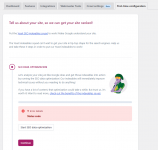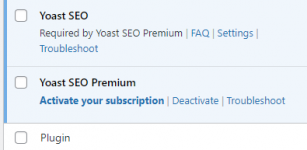Yoast SEO Premium - Best Seo Plugin For WP v25.2 Nulled
No permission to download
- Thread starter Mrsam_1
- Start date
-
Welcome to Original Babiato! All Resource are Free and No downloading Limit.. Join Our Official Telegram Channel For updates Bypass All the resource restrictions/Password/Key? Read here! Read Before submitting Resource Read here! Support Our Work By Donating Click here!
You are using an out of date browser. It may not display this or other websites correctly.
You should upgrade or use an alternative browser.
You should upgrade or use an alternative browser.
kusagedo
Active member
aryribeiro
Member
- May 15, 2022
- 93
- 18
- 8
ThanksHello,
Here is the wordpress-seo.19.8 plugin which works with the wordpress-seo-premium-19.3 plugin.
Have fun
- Nov 1, 2020
- 461
- 239
- 43
Before updating Yoast SEO Premium, you need to deactivate both plugins.
Delete the free version.
Delete the site cache.
Upgrade and activate the Premium version.
The free version is generated automatically.
Baranov74
New member
- Aug 16, 2019
- 6
- 3
- 3
Yoast SEO Premium 19.4
Error again((
Tell me how to make the correct NULL Premium package...
Notice: Undefined property: stdClass::$url in /wp-content/plugins/wordpress-seo/inc/class-addon-manager.php on line 766
Notice: Undefined property: stdClass::$renewalUrl in /wp-content/plugins/wordpress-seo/inc/class-addon-manager.php on line 781
...
...
...
Error again((
Tell me how to make the correct NULL Premium package...
Notice: Undefined property: stdClass::$url in /wp-content/plugins/wordpress-seo/inc/class-addon-manager.php on line 766
Notice: Undefined property: stdClass::$renewalUrl in /wp-content/plugins/wordpress-seo/inc/class-addon-manager.php on line 781
...
...
...
Baranov74
New member
- Aug 16, 2019
- 6
- 3
- 3
Figured out what the cause of the problem and error... It's all the fault of bad NULL code(Notice: Undefined property: stdClass::$url in /wp-content/plugins/wordpress-seo/inc/class-addon-manager.php on line 766
Notice: Undefined property: stdClass::$renewalUrl in /wp-content/plugins/wordpress-seo/inc/class-addon-manager.php on line 781
...
...
...
This error was also in previous versions
Here is the correct version - use it
Attachments
mrcracked
Member
- Jul 25, 2022
- 45
- 7
- 8
- Nov 1, 2020
- 461
- 239
- 43
I have already written above what is the sequence of installing and updating the plugin.
You may need to remove both plugins.
Reset the site cache.
Optimize the Database.
Install the Premium plugin.
The free one is generated automatically.
I was updating the plugin from this forum.
Everything works fine.
They never read so nothing we can do about it lol... I do this every time on 24 websites and it works like a charm.I have already written above what is the sequence of installing and updating the plugin.
You may need to remove both plugins.
Reset the site cache.
Optimize the Database.
Install the Premium plugin.
The free one is generated automatically.
I was updating the plugin from this forum.
Everything works fine.
mrcracked
Member
- Jul 25, 2022
- 45
- 7
- 8
They never read so nothing we can do about it lol... I do this every time on 24 websites and it works like a charm.
Dont jump to assumptions.I have already written above what is the sequence of installing and updating the plugin.
You may need to remove both plugins.
Reset the site cache.
Optimize the Database.
Install the Premium plugin.
The free one is generated automatically.
I was updating the plugin from this forum.
Everything works fine.
I am a developer and try every possible way + Read.
My last resort is to come ask.
- I tried deavtivating both and removing free, then installing premium and then it auto installs free. (with & without clearing cache)
- I tried uninstalling both (with & without clearing cache), then reinstalling.
- I tried installing Free first then premium. (with & without clearing cache)
- I tried premium first, then overwriting free version. (with & without clearing cache)
I usually just update.
Now, lots of noise on the forum... Thanks
2. WP Rocket ask - clear cach? Cleared.
3. Installed from main resourse - Yoast SEO Premium 19.4.
4. Then install - Yoast SEO: WooCommerce 15.2.
All work fine.
Now, lots of noise on the forum... Thanks
1. Deleted everything: Yoast SEO, Yoast SEO Premium, Yoast SEO: WooCommerce.Before updating Yoast SEO Premium, you need to deactivate both plugins.
Delete the free version.
Delete the site cache.
Upgrade and activate the Premium version.
The free version is generated automatically.
2. WP Rocket ask - clear cach? Cleared.
3. Installed from main resourse - Yoast SEO Premium 19.4.
4. Then install - Yoast SEO: WooCommerce 15.2.
All work fine.
Baranov74
New member
- Aug 16, 2019
- 6
- 3
- 3
mrcracked
Member
- Jul 25, 2022
- 45
- 7
- 8
I usually just update.
Now, lots of noise on the forum... Thanks
1. Deleted everything: Yoast SEO, Yoast SEO Premium, Yoast SEO: WooCommerce.
2. WP Rocket ask - clear cach? Cleared.
3. Installed from main resourse - Yoast SEO Premium 19.4.
4. Then install - Yoast SEO: WooCommerce 15.2.
All work fine.
Will try your ways, thanks guys.
mrcracked
Member
- Jul 25, 2022
- 45
- 7
- 8
I have had yoast for quite a while, even when license manager was still a thing, but even on a fresh installation that is an issue, maybe you have a magic db entry XDDon't get me wrong I didn't say it because of you. In my experience, I just update with/without the plugins deactivated and works like normal. I dont understand why people are having issues when updating this plugin.
Groot
Well-known member
- Jun 17, 2020
- 412
- 415
- 63
It handle by JS code, so cannot remove it on PHP code.I have had yoast for quite a while, even when license manager was still a thing, but even on a fresh installation that is an issue, maybe you have a magic db entry XD
master1review
Active member
- Dec 25, 2019
- 116
- 31
- 28
Hi @Tomz is possible to have Yoast SEO 19.9 nulled? usually you add Yoast SEO + Yoast SEO Premium, but this time there is only the premium versionTomz updated Yoast SEO Premium - Best Seo Plugin For WordPress with a new update entry:
Yoast SEO Premium v19.4
Read the rest of this update entry...
Thank You
exactly cuz the free version will be added once you activate the premium...if you check previous posts u'll know it... #readisthekeyHi @Tomz is possible to have Yoast SEO 19.9 nulled? usually you add Yoast SEO + Yoast SEO Premium, but this time there is only the premium version
Thank You
master1review
Active member
- Dec 25, 2019
- 116
- 31
- 28
i always read but this time i didn't read because i know that tomz usually add both plugins in the package Yoastexactly cuz the free version will be added once you activate the premium...if you check previous posts u'll know it... #readisthekey
Similar threads
- Replies
- 23
- Views
- 8K
- Replies
- 89
- Views
- 28K
- Replies
- 148
- Views
- 36K