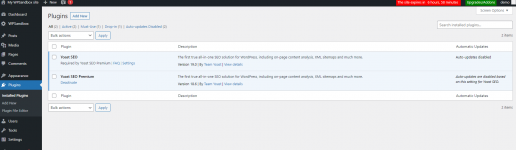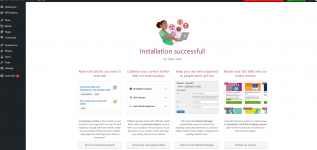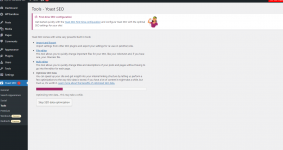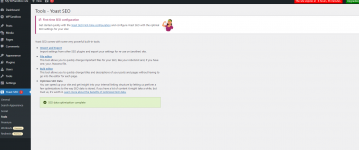Yoast SEO Premium - Best Seo Plugin For WP v25.3.1 Nulled
No permission to download
- Thread starter Mrsam_1
- Start date
-
Welcome to Original Babiato! All Resource are Free and No downloading Limit.. Join Our Official Telegram Channel For updates Bypass All the resource restrictions/Password/Key? Read here! Read Before submitting Resource Read here! Support Our Work By Donating Click here!
You are using an out of date browser. It may not display this or other websites correctly.
You should upgrade or use an alternative browser.
You should upgrade or use an alternative browser.
- Nov 1, 2020
- 461
- 239
- 43
You can update the free version of Yoast SEO 19.0 from the WordPress repository. It works fine.Update?
- May 24, 2018
- 75,725
- 111,841
- 120
bobsmith updated Yoast SEO Premium - Best Seo Plugin For WordPress with a new update entry:
Yoast SEO Premium v18.6
Read the rest of this update entry...
Yoast SEO Premium v18.6
Download Yoast SEO Premium v18.6 for WordPress Plugin Nulled
v18.6 = May 31st, 2022
Say hi to Yoast SEO Premium 18.6! In this release, we’re introducing more ways to control crawling on your site. We’re starting with a small addition to manage post comment feeds, but we’re expanding that in the coming releases. The feature is in beta, so we welcome your feedback! Read more about what’s new in Yoast SEO Premium 18.6 in our release post in English or our release post in Spanish...
Read the rest of this update entry...
bobsmith updated Yoast SEO Premium - Best Seo Plugin For WordPress with a new update entry:
Yoast SEO Premium v18.6
Read the rest of this update entry...
You can install the Free straight from WordPress and just use the Premium upload here.
However, we add the nulled Free as an extra backup.
Yoast SEO Premium Changelog
18.6 - May 31st, 2022
Say hi to Yoast SEO Premium 18.6! In this release, we’re introducing more ways to control crawling on your site. We’re starting with a small addition to manage post comment feeds, but we’re expanding that in the coming releases. The feature is in beta, so we welcome your feedback! Read more about what’s new in Yoast SEO Premium 18.6 in our release post in English or our release post in Spanish!
Enhancements:
Introducing a new feature set to manage crawling on your site. In Yoast SEO Premium 18.6, we’re starting with an initial crawl setting to turn off RSS feeds of post comments. This will be expanded over time.
Other:
Sets minimum WordPress version to 5.9 and tested up to 6.0.
Sets the minimum required version of Yoast SEO to 19.0.
Yoast SEO Changelog
19.0 - May 31st, 2022
Say hi to Yoast SEO 19.0! This release helps make your sitemaps available to Bing, we’ve updated Yoast SEO to add your XML sitemap link(s) to your robots.txt file — if you want. Plus: we’ve fixed a couple of bugs with Elementor and our readability analyses. Happy updating! Read more about what’s new in Yoast SEO 19.0 in our release post in English or our release post in Spanish!
Enhancements:
Following a change of policy by Bing, we now reference the XML sitemap in the robots.txt file to make it discoverable for search engines.
Changes Disallow: /wp-admin/ to Disallow: in the default robots.txt file to follow our best-practice guide.
Bugfixes:
Fixes a bug where an error in saving the Site representation step of the First-time configuration would not block the advancement to the next step.
Fixes a bug where editing an existing post created in the Block editor in Elementor would result in an analysis result discrepancy.
Fixes a bug where items in lists were not excluded for the readability assessment that checks whether consecutive sentences do not begin with the same words.
Fixes a bug where outdated information is shown in the First-time configuration Social profiles step
Fixes a bug where saving an invalid organization name in the First-time configuration would fail without feedback.
Fixes a bug where the schema would not be updated with the new logo when the user changed it via the First-time Configuration.
Fixes a bug where the titles of the steps in the First-time configuration would not be translated.
Fixes a bug where users would be able to leave a step containing errors by clicking another step’s edit button.
Other:
Adds a Crawl settings tab in the General page with an upsell to Premium.
Adds a Redirects page with an upsell to Premium.
Deprecates the configuration workout classes.
Sets the WordPress tested up to version to 6.0.
vicjunitor
New member
- Feb 26, 2021
- 11
- 5
- 3
Yoast SEO Premium Changelog
18.6 - May 31st, 2022
Say hi to Yoast SEO Premium 18.6! In this release, we’re introducing more ways to control crawling on your site. We’re starting with a small addition to manage post comment feeds, but we’re expanding that in the coming releases. The feature is in beta, so we welcome your feedback! Read more about what’s new in Yoast SEO Premium 18.6 in our release post in English or our release post in Spanish!
Enhancements:
Introducing a new feature set to manage crawling on your site. In Yoast SEO Premium 18.6, we’re starting with an initial crawl setting to turn off RSS feeds of post comments. This will be expanded over time.
Other:
Sets minimum WordPress version to 5.9 and tested up to 6.0.
Sets the minimum required version of Yoast SEO to 19.0.
Yoast SEO Changelog
19.0 - May 31st, 2022
Say hi to Yoast SEO 19.0! This release helps make your sitemaps available to Bing, we’ve updated Yoast SEO to add your XML sitemap link(s) to your robots.txt file — if you want. Plus: we’ve fixed a couple of bugs with Elementor and our readability analyses. Happy updating! Read more about what’s new in Yoast SEO 19.0 in our release post in English or our release post in Spanish!
Enhancements:
Following a change of policy by Bing, we now reference the XML sitemap in the robots.txt file to make it discoverable for search engines.
Changes Disallow: /wp-admin/ to Disallow: in the default robots.txt file to follow our best-practice guide.
Bugfixes:
Fixes a bug where an error in saving the Site representation step of the First-time configuration would not block the advancement to the next step.
Fixes a bug where editing an existing post created in the Block editor in Elementor would result in an analysis result discrepancy.
Fixes a bug where items in lists were not excluded for the readability assessment that checks whether consecutive sentences do not begin with the same words.
Fixes a bug where outdated information is shown in the First-time configuration Social profiles step
Fixes a bug where saving an invalid organization name in the First-time configuration would fail without feedback.
Fixes a bug where the schema would not be updated with the new logo when the user changed it via the First-time Configuration.
Fixes a bug where the titles of the steps in the First-time configuration would not be translated.
Fixes a bug where users would be able to leave a step containing errors by clicking another step’s edit button.
Other:
Adds a Crawl settings tab in the General page with an upsell to Premium.
Adds a Redirects page with an upsell to Premium.
Deprecates the configuration workout classes.
Sets the WordPress tested up to version to 6.0.
ThanksYoast SEO Premium Changelog
18.6 - May 31st, 2022
Say hi to Yoast SEO Premium 18.6! In this release, we’re introducing more ways to control crawling on your site. We’re starting with a small addition to manage post comment feeds, but we’re expanding that in the coming releases. The feature is in beta, so we welcome your feedback! Read more about what’s new in Yoast SEO Premium 18.6 in our release post in English or our release post in Spanish!
Enhancements:
Introducing a new feature set to manage crawling on your site. In Yoast SEO Premium 18.6, we’re starting with an initial crawl setting to turn off RSS feeds of post comments. This will be expanded over time.
Other:
Sets minimum WordPress version to 5.9 and tested up to 6.0.
Sets the minimum required version of Yoast SEO to 19.0.
Yoast SEO Changelog
19.0 - May 31st, 2022
Say hi to Yoast SEO 19.0! This release helps make your sitemaps available to Bing, we’ve updated Yoast SEO to add your XML sitemap link(s) to your robots.txt file — if you want. Plus: we’ve fixed a couple of bugs with Elementor and our readability analyses. Happy updating! Read more about what’s new in Yoast SEO 19.0 in our release post in English or our release post in Spanish!
Enhancements:
Following a change of policy by Bing, we now reference the XML sitemap in the robots.txt file to make it discoverable for search engines.
Changes Disallow: /wp-admin/ to Disallow: in the default robots.txt file to follow our best-practice guide.
Bugfixes:
Fixes a bug where an error in saving the Site representation step of the First-time configuration would not block the advancement to the next step.
Fixes a bug where editing an existing post created in the Block editor in Elementor would result in an analysis result discrepancy.
Fixes a bug where items in lists were not excluded for the readability assessment that checks whether consecutive sentences do not begin with the same words.
Fixes a bug where outdated information is shown in the First-time configuration Social profiles step
Fixes a bug where saving an invalid organization name in the First-time configuration would fail without feedback.
Fixes a bug where the schema would not be updated with the new logo when the user changed it via the First-time Configuration.
Fixes a bug where the titles of the steps in the First-time configuration would not be translated.
Fixes a bug where users would be able to leave a step containing errors by clicking another step’s edit button.
Other:
Adds a Crawl settings tab in the General page with an upsell to Premium.
Adds a Redirects page with an upsell to Premium.
Deprecates the configuration workout classes.
Sets the WordPress tested up to version to 6.0.
gblue
Active member
- May 2, 2022
- 78
- 78
- 25
Nice one man, great work as always.Yoast SEO Premium Changelog
18.6 - May 31st, 2022
- Nov 1, 2020
- 461
- 239
- 43
Plugin version 19.0 is a free version. You can look in the WordPress depository.Is posible versión 19 pro ?
Version 18.6 is the PRO version for the time being.
If you install it for the first time, you can install only the PRO version. The free version is generated automatically.
there are times when it's not worth updating plugins. waste of time and headache. I just updated to the latest version 19 and now I only see this error after trying to make a backup with the All in One WP Migration plugin. I can no longer backup my site. the site has not gone down yet. but the database does. Now I can no longer enter the wordpress panel to restore the backup. so damn time I invented to update yoastSeo. wordpress system did not send me the default link to enter safe mode. now i will have to call the hosting provider to try to resolve this. I've never seen this before in my life. all for trying to update a plugin.
Have you simply tried just repairing your own database first, that should normally work in must cases.
Please post any further comments about your issue in general discussion as it is not relevant to this Yoast thread now.
Error when perform data optimization.
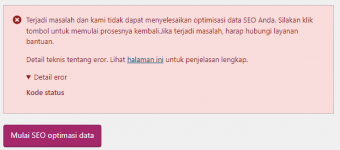
Please check @Tomz @bobsmith
Oops, something has gone wrong and we couldn't complete the optimization of your SEO data. Please click the button again to re-start the process. If the problem persists, please contact support.
Below are the technical details for the error. See this page for a more detailed explanation.
Error details
Status code
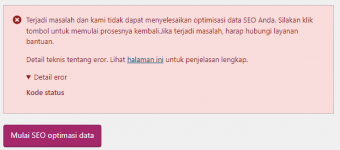
Please check @Tomz @bobsmith
Oops, something has gone wrong and we couldn't complete the optimization of your SEO data. Please click the button again to re-start the process. If the problem persists, please contact support.
Below are the technical details for the error. See this page for a more detailed explanation.
Error details
Status code
Last edited:
Maybe it's a conflict with the plugins on your site. Try to disable all of them expect Yoast SEO..
Yup, but The error still occursMaybe it's a conflict with the plugins on your site. Try to disable all of them expect Yoast SEO..
- Nov 1, 2020
- 461
- 239
- 43
Install the Yoast-test-helper plugin. It's free.Yup, but The error still occurs
In this plugin, perform the action: "Reset indexables tables & migrations".
Next, we go into the Yoast - SEO Tools plugin and Optimize SEO
by clicking the "Start SEO data optimization" button.
-----------------
If the problem persists, Delete the Yoast version (problematic).
Install Yoast 15.3.
Repeat all the steps with the Yoast-test-helper plugin.
When the problem disappears, update the plugin to a new version (18.6).
I've tried the steps you suggested, too bad it didn't work..Install the Yoast-test-helper plugin. It's free.
In this plugin, perform the action: "Reset indexables tables & migrations".
Next, we go into the Yoast - SEO Tools plugin and Optimize SEO
by clicking the "Start SEO data optimization" button.
-----------------
If the problem persists, Delete the Yoast version (problematic).
Install Yoast 15.3.
Repeat all the steps with the Yoast-test-helper plugin.
When the problem disappears, update the plugin to a new version (18.6).
- Nov 1, 2020
- 461
- 239
- 43
1. Deactivate the Yoast Seo Premium plugin.I've tried the steps you suggested, too bad it didn't work..
2. After that, deactivate the free Yoast Seo plugin.
3. Remove both plugins.
4. Delete the cache of the site and the browser.
5. Optimize The Database.
6. Install and activate the Yoast Seo Premium plugin.
The free plugin is generated automatically.
I'm sorry, it didn't work1. Deactivate the Yoast Seo Premium plugin.
2. After that, deactivate the free Yoast Seo plugin.
3. Remove both plugins.
4. Delete the cache of the site and the browser.
5. Optimize The Database.
6. Install and activate the Yoast Seo Premium plugin.
The free plugin is generated automatically.
- Nov 1, 2020
- 461
- 239
- 43
- Nov 1, 2020
- 461
- 239
- 43
Similar threads
- Replies
- 23
- Views
- 8K
- Replies
- 89
- Views
- 28K
- Replies
- 148
- Views
- 37K