internativa
New member
- Mar 17, 2020
- 3
- 1
- 3
I did everything, but the topic still does not work ...Just copy the whole code of the theme licence and replace it with that of the thrive architect and you are good to go
I did everything, but the topic still does not work ...Just copy the whole code of the theme licence and replace it with that of the thrive architect and you are good to go
Just out of interest, please try this Thrive Architect. It is nulled, so interested to see what it does!This is what I have installed, including Thrive Architect...
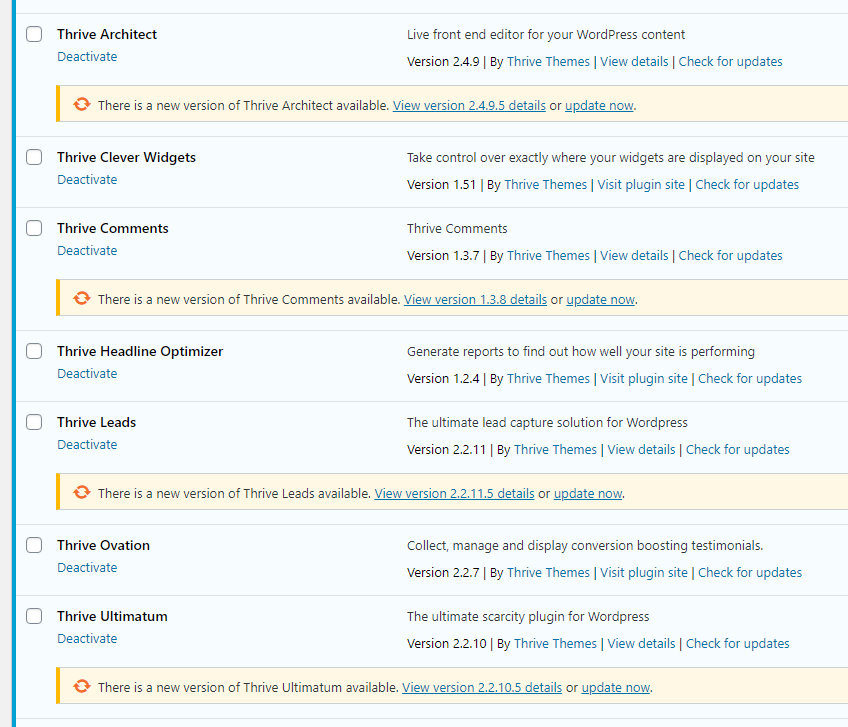
but I´ve yet to see it inside the Thrive Dashboard panel...
But, when I go inside the Thrive Dashboard...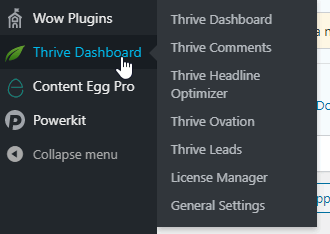
They are all there but all in blue...is this normal?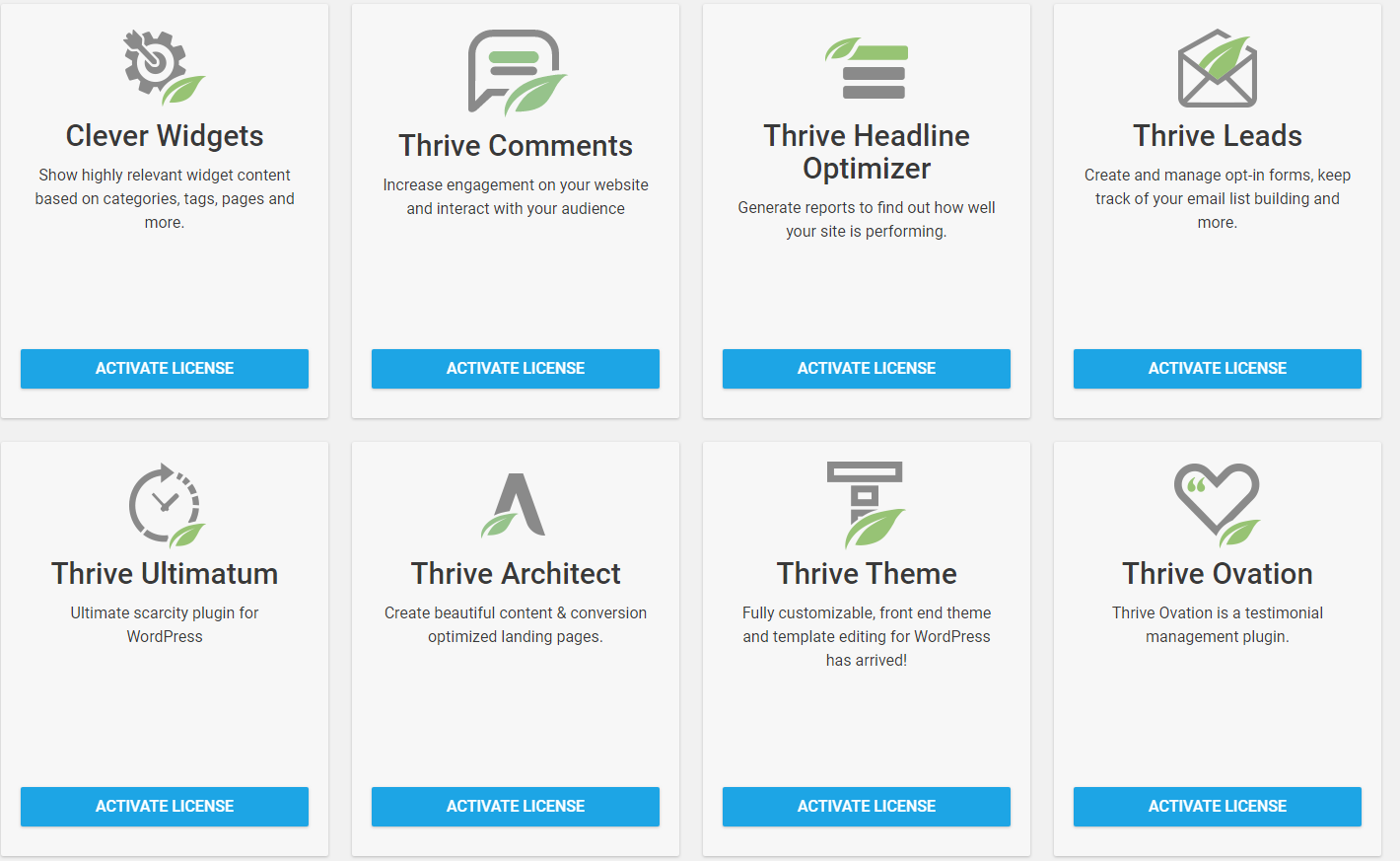

I did everything, but the topic still does not work ...Just copy the whole code of the theme licence and replace it with that of the thrive architect and you are good to go
That´s the thing. I haven´t been able to use the new them builder nor the architect pluginJust out of interest, please try this Thrive Architect. It is nulled, so interested to see what it does!

MEGA
MEGA provides free cloud storage with convenient and powerful always-on privacy. Claim your free 50GB nowmega.nz
TassieNZ
Well, we know for a fact that the Theme Builder works by itself. Think you need to start from scratch and install JUST that to start with.That´s the thing. I haven´t been able to use the new them builder nor the architect plugin
ALL require nulling except the Builder and Architect from me!All items I´ve installed are the ones from this thread.
Aren´t all nulled?
All items I´ve installed are the ones from this thread.
Aren´t all nulled?
But as you can see from the screenshots, the thrive architect plugin isn´t nulled.ALL require nulling except the Builder and Architect from me!
Is this the only thing we need to do in order to null them all?After you update a plugin, which is necessary in some cases, you definitely need to null it manually.
Just make sure all thrive plugins got the "true" in the LicenseManager
WOW! Can't believe it's this hard, but if you want to PM me your cPanel login details, I'll do it for you.Is this the only thing we need to do in order to null them all?
Do we do this through an editor off WordPress? Or can we do it directly inside WordPress? Cpanel maybe?

My full instructions were here:I can do it myself, just need to know what to do in order to avoid messing up something.


